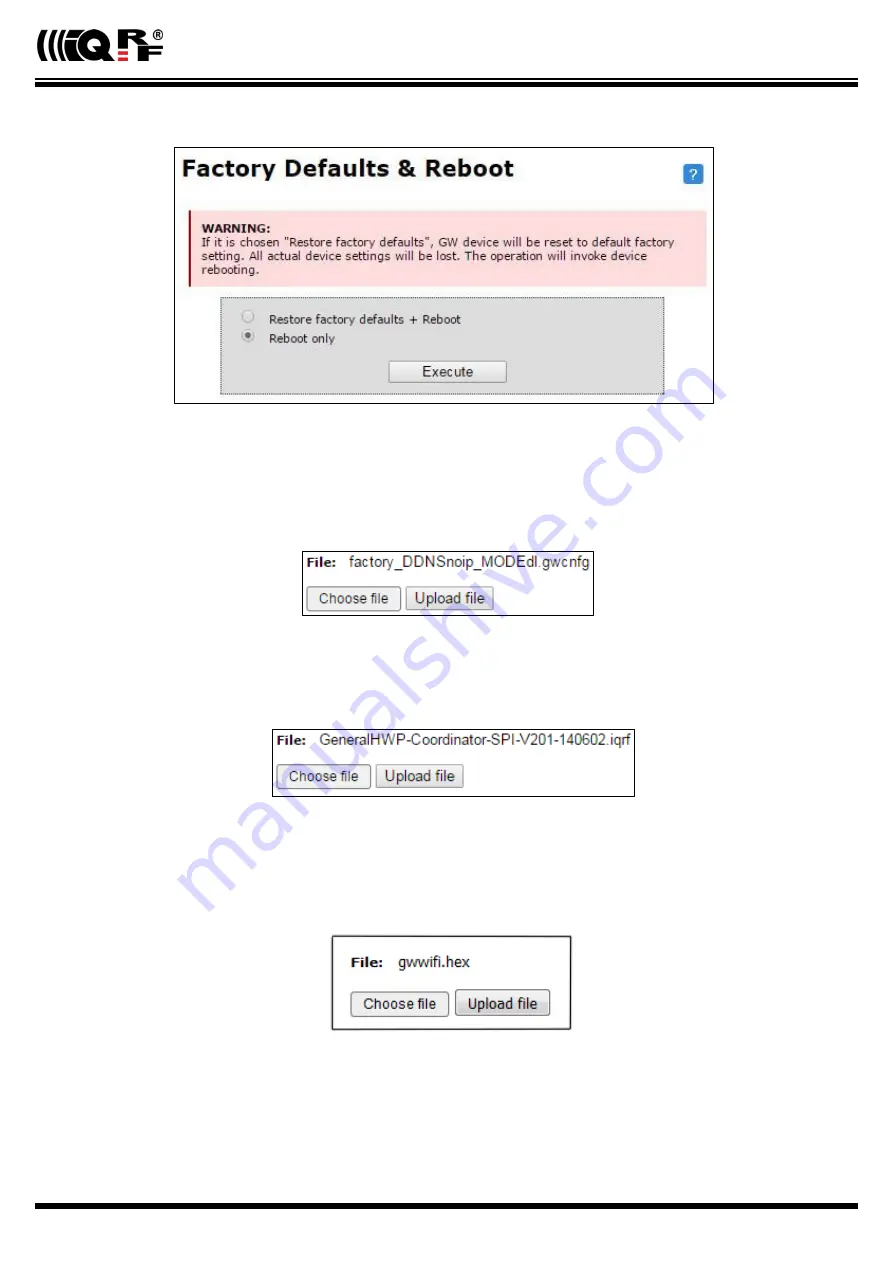
GW-WIFI-01
User_Guide_GW -WIFI-01_180511
Page 29
Factory Defaults
Restore factory de Reboot
Restores the GW settings to values preconfigured by the GW manufacturer and
reboots the GW.
Reboot only
Reboots the GW (keeping the current GW configuration).
Execute
Launches the operation selected above.
Configuration
This page allows to upload the binary configuration file
*.gwcnfg
or generate this file based on current GW settings. This
type of file can be also generated by IQRF IDE GW Tool.
TR upload
This page allows to reprogram the TR module inside the GW. Supported files are
*.hex
,
*.iqrf
and
*.trcnfg
.
*.trcnfg
can be generated by export of TR configuration in IQRF IDE, but
excluding Access password and User key
for encryption, which is allowed to be configured only locally, see chapter
Using IQRF IDE
.
FW Upgrade
This page allows to upgrade the GW by a new firmware (file
gwwifi.hex
) which may be released by IQRF manufacturer
and available on the product web page. See chapter
FW upgrade
– Bootloader
below.

























