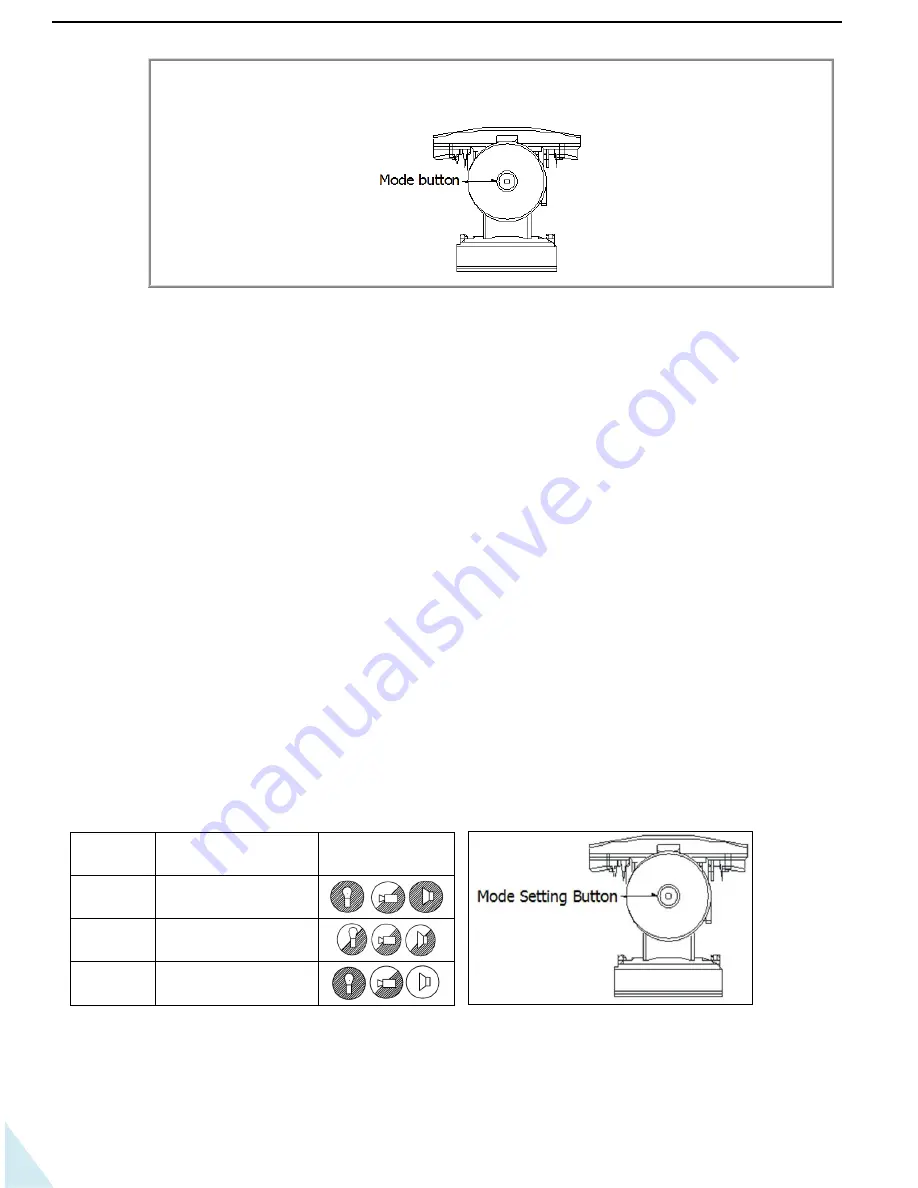
7
7
To Test the Fixture Mode functions After Day Time Installation
Continue on the LED light function modes:
Push the mode setting button situated at the bottom of the fixture to select the desired mode function setting:
The Mode LED Indicator behind the sensor lens will display different LED lights colors stating the different
mode sections. The LED light will turn off after 30 seconds without any sensor detection activities.
1. Mode 1: RED
(default setting)
- Camera will follow motion and record during the day and night
- Light will illuminate at night only
- Speaker will operate at night only
2. Mode 2: ORANGE
- Camera will follow motion and record during the day and night
- Light illuminates during the day and night
- Speaker operates during the day and night
3. Mode 3: GREEN
- Camera will follow motion and record during the day and night
- Light will illuminate at night only
- Speaker will operate during the day only
4. Mode 4:
Motor Override Mode
: Hold the Mode button for 3 seconds to dis-engage the motion motor
feature.
- The light head will remain home position.
- Camera will still record during day and night
- Light illuminates during day.
- Audio is disabled.
Mode LED indicator
(Hidden inside the lens)
Symbol
Mode 1
(Default)
RED
Mode 2
ORANGE
Mode 3
GREEN






















