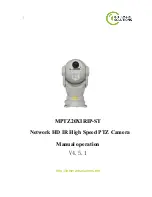Index
I. Important Safeguards
……………………………………………………………………
1
II. Description of Functions
………………………………………………………………
1
III. Setup of PTZ Camera
…………………………………………………………………
2
1. Protocol &PTZ address selecting
……………………………………………
2
2. Setup of Coding Switch of PTZ Camera
…………………………………
3
3. Setup of the Protocol and the Default Baud Rate
………………………
3
4. Setup of the Baud Rate of Communication
………………………………
4
5. Selection of the Terminal Resistor of the PTZ Camera
………………
4
6. Outline connecting socket description
……………………………………
4
IV. The installation of system
……………………………………………………………
5
V. Technical Parameter
……………………………………………………………………
7