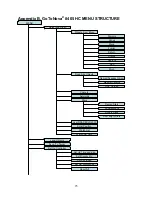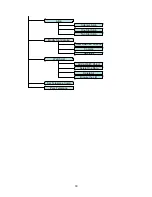17
Select “Two Star Align” in the Align menu.
Use
▲
or
▼
button to select a star and
press ENTER. The mount will slew to it
automatically. Use
◄
►
▲
or
▼
key to
center the object in your eyepiece. Press
SPEED button to change the slew speed if
needed. Then press ENTER to complete
the alignment. After you finish the first star,
the system will prompt you to choose the
second star. Repeat the process to finish
the second star alignment. An “Align OK!”
screen will show briefly. To obtain a better
alignment effect, it is suggested to choose
two align stars far apart.
“Two Star Align” result will be overridden if
“Solarsys Align” ,“One Star Align” or “Sync.
to Target” is performed after “Two Star
Align.”
5.7. Modify Star Catalog
Besides various star lists available in the
hand controller, users can add, edit or
delete their own defined objects. The
comets and asteroids list also can be
edited. Up to 256 user objects can be added
or modified. For comets and asteroids, the
maximum number is 64, which includes the
preloaded objects.
To modify a star catalog, press MENU, use
▲
or
▼
button move the cursor to “Modify
star catalog” and press ENTER. A following
screen will show:
Use
▲
or
▼
button to select user objects,
comets or asteroids.
5.7.1. User RA&DEC JD2000
Select “User RA&DEC JD2000” and press
ENTER, a menu like following will show:
Add a new object:
Use
▼
or
▲
button to move the cursor to
“Add a new object” line, and press ENTER.
Enter the name of your object by using
▲
or
▼
key to change the display from 1 to 9,
space, - and A to Z, and
◄
or
►
key to
move the cursor. Press ENTER when you
are done. A screen will display to ask you to
enter R.A. and DEC. numbers:
Use
◄
or
►
key to move the cursor and
▲
or
▼
key to change the numbers of your
object. RA ranges from 0 hour to 24 hour
and DEC from -90 degree to +90 degree.
Press ENTER when it is done. A
confirmation screen will show:
Press ENTER to confirm. The user object
will be stored in the hand controller in
sequence. Up to 256 objects can be added.
Press BACK to back to Modify Star Catalog
menu.
Edit one data
Use
▼
or
▲
button to move the cursor to
“Edit one data” line, and press ENTER. A
user object screen will show:
Save to No.
1 ?
Press “ENTER” to
Confirm
Press, “BACK” cancel
Enetr R.A. DEC
RA:
00h00.0m
DEC: +00d00.0m
Add a new object
Edit one data
Delete one data
Delete all
User RA&DEC JD2000
Comets
Asteroids