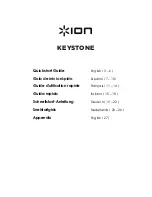9
Conexión Bluetooth con otro Keystone
1.
Encender cada Keystone pulsando la botónes de encendido. Escuchará
“
Power On
”
(Unidad encendida) como confirmación.
*
2.
Los altavoces se enlazarán automática e inalámbricamente para brindar un sonido
estéreo. Los altavoces se buscarán mutuamente mientras reproducen un tono
intermitente. Una vez que el par estéreo se enlaza exitosamente, escuchará
“
Pairing
successful, connected
”
(Apareamiento exitoso, conectado) seguido por
“
Left channel
”
(Canal izquierdo) y
“
Right channel
”
(Canal derecho) en los altavoces respectivos.
*
Este proceso puede llevar hasta 2 minutos la primera vez que se realiza el enlace. Los
altavoces que estuvieron enlazados previamente volverán a enlazarse automáticamente
en unos pocos segundos si se encienden estando dentro de sus mutuos alcances.
Nota:
Los Keystone deben encontrarse a menos de 9 m (30 pies) de cada uno para
enlazarse correctamente.
3.
Cuando se confirme el enlace estéreo al quedar el LED verde permanentemente
encendido, pulse el botón Connect Bluetooth (Conectar Bluetooth) en ambos altavoces o
el control remoto incluido para entrar al modo de apareamiento Bluetooth.
Nota:
El canal izquierdo será el altavoz "maestro" y la unidad desde la cual se
determinará el rango de Bluetooth.
4.
En su dispositivo Bluetooth, navegue hasta el menú de ajustes de Bluetooth busque
Keystone
, y conéctese a él. Una vez realizada la conexión Bluetooth el LED se
encenderá permanentemente con luz azul. Escuchará “Connected
”
(Conectado) como
confirmación.*
Nota:
Si experimenta problemas para conectarse, seleccione “Olvidar este Dispositivo”
(Forget this Device) para el
Keystone
en su dispositivo Bluetooth e intente conectarse
nuevamente.
5.
Si su dispositivo Bluetooth no es capaz de conectarse al Keystone, mantenga pulsado el
botón Bluetooth Connect en el altavoz para cortar las conexiones Bluetooth anteriores y
reinicie el módulo Bluetooth.
* Consejo:
Si desea desactivar (o activar) los avisos de voz, mantenga pulsado el botón
Play/Pause
(reproducir/hacer pausa) en el control remoto durante 3 segundos.
Summary of Contents for KEYSTONE
Page 2: ......