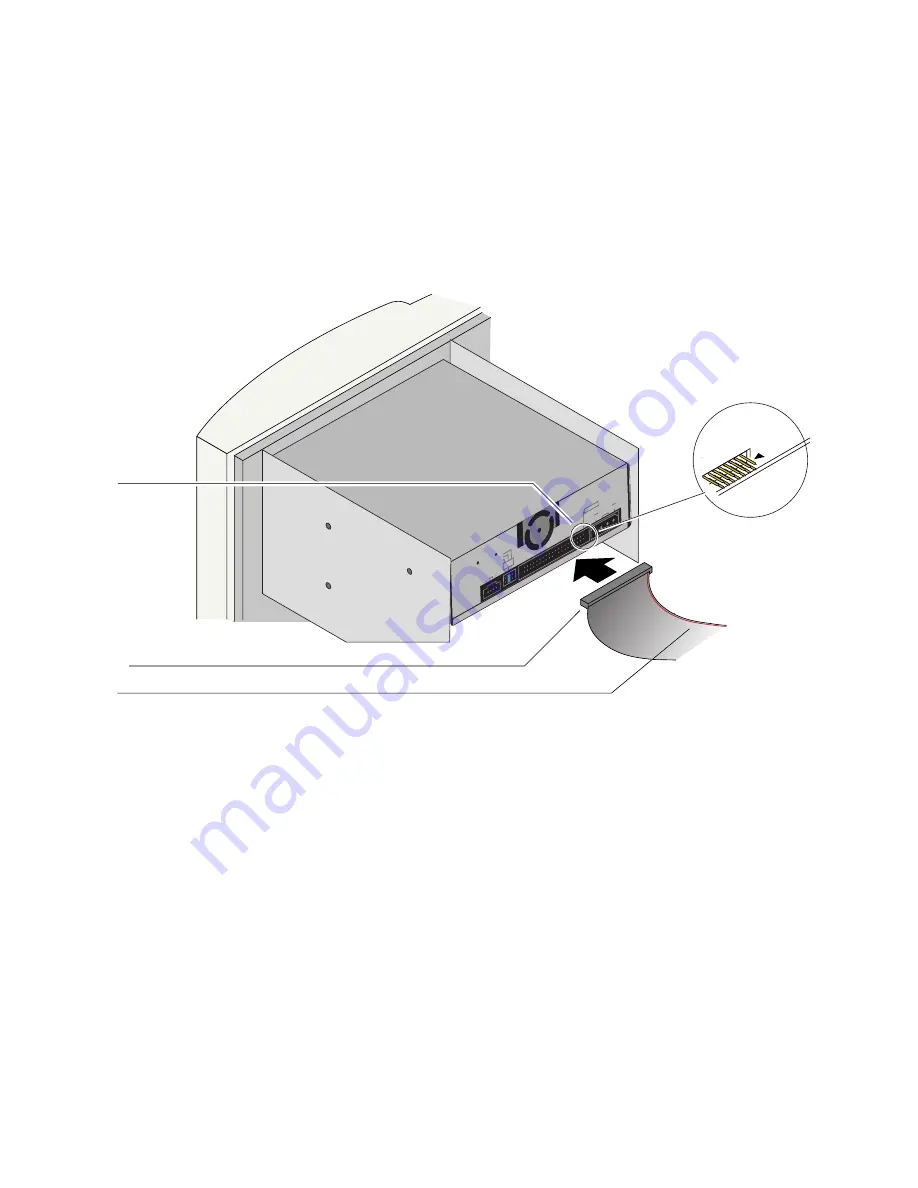
6
MA
ST
ER
SL
AV
E
CA
BL
E S
EL
EC
T
AUDIO OUT
R G
ND
L
C S
M
S L
A
ID
E P
IN
1
DC INPUT
+5
G
ND
+
12
ZipCD
PIN 1
Pin 1
40 Pin
Pin 1
Connect the ZipCD
™
drive to the computer’s IDE connection
using an IDE data cable.
NOTE: You can use either the cable included with the drive or an IDE cable
that may already be connected to the computer’s motherboard.
CAUTION! Make sure PIN 1 on the cable connects to PIN 1 on the ZipCD
™
drive, the motherboard, and any other connected device.
Summary of Contents for ZipCD 650
Page 2: ......


































