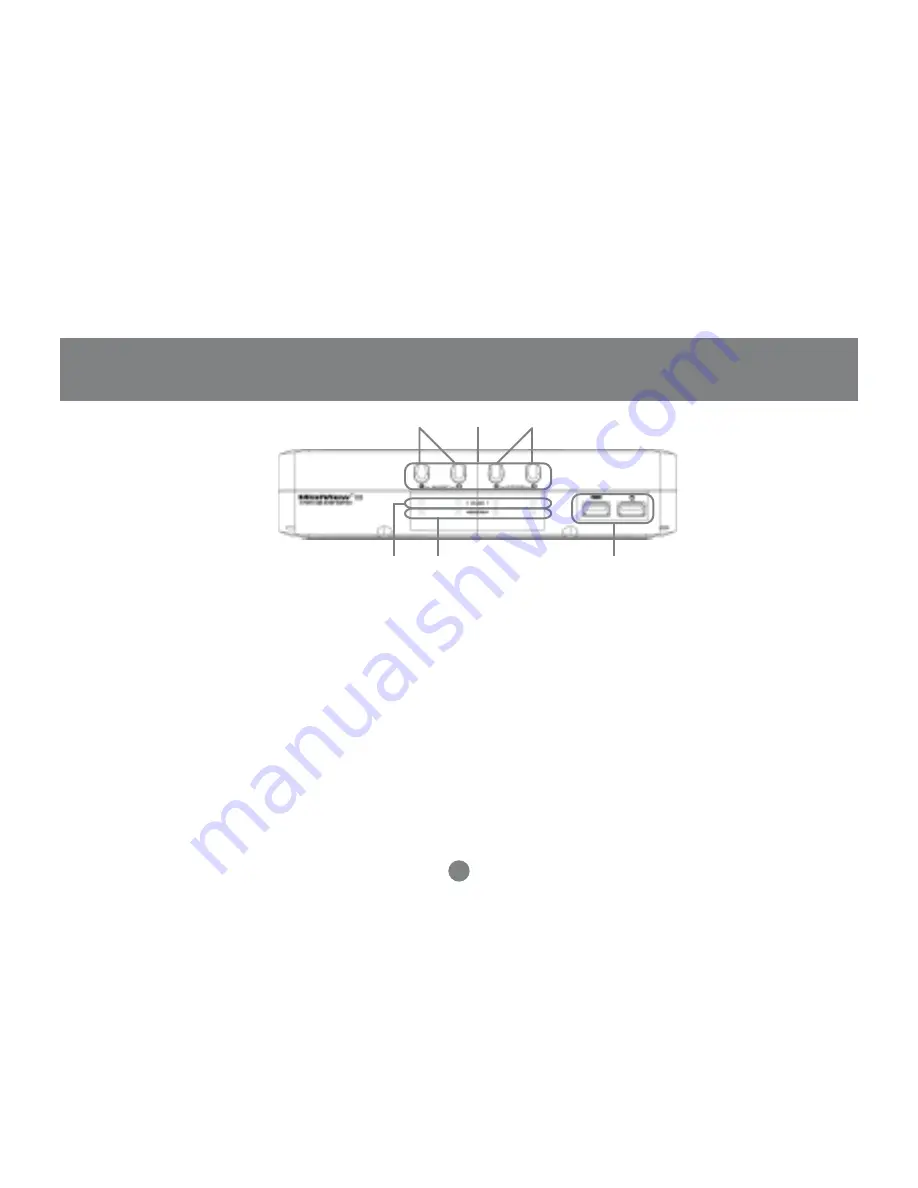
7
1
3
4
2
5
6
Front View
1. CPU port indicator/selection buttons
2. On-line LED indicators
3. Selected LED indcators
4. USB Type A console port for USB keyboard and mouse
5. Pressing these 2 buttons will simultaneously invoke Auto Scan Mode
6. Pressing these 2 buttons will simultaneously reset the KVM
Introduction
Summary of Contents for MiniView III GCS1712
Page 1: ...MiniView III Peripheral Sharing Switch User Manual GCS1712 1714 USB KVM ...
Page 2: ......
Page 24: ...21 Appendix HotKey Commands Summary Model GCS1712 1714 ...
Page 30: ......
Page 31: ......
Page 32: ...23 Hubble Irvine CA 92618 P 949 453 8782 F 949 453 8785 www iogear com Contact info ...











































