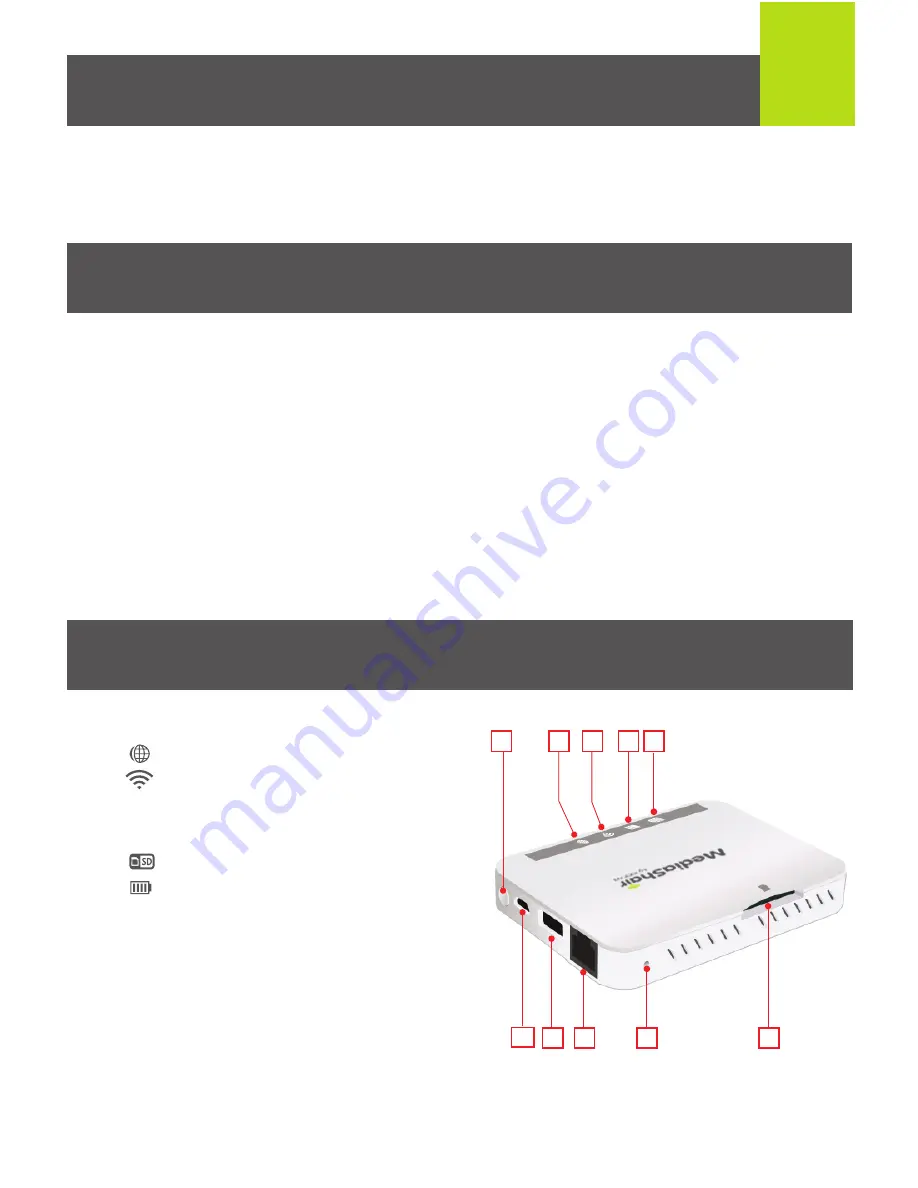
1
2 3
4 5
6
7
8
9
10
1
Package Contents
System Requirements
Overview
1 x MediaShair 2 Wireless Media Hub
1 x USB to Micro USB Cable
• Wi-Fi equipped wireless devices
• SD card or external USB storage device with media content
• Mobile devices require either Android 3.0+ or iOS 4.0+
• Wired or wireless network available for Internet connection when using optional
Access Point feature*
*The MediaShair Hub can connect to a wired or wireless local network and use the
built-in Access Point to share Wi-Fi Internet access to multiple wireless devices.
Requires an Ethernet cable for access to wired networks, or the pre-shared
security key for wireless networks.
1. Power button
2. Internet indicator
3. Wi-Fi indicator
Flashing Blue - Wi-Fi network restarting
Solid Blue - Wi-Fi network ready
4. SD card indicator
5. Battery charging indicator
Solid Green - Power on
Flashing Green - Media Hub is charging
Red - Battery low, recharge required
6. SD Card slot
7. Reset button
8. RJ-45 Ethernet port
9. USB port (also works as an emergency
charging port)
10. Micro USB charging input
1 x Quick Start Guide
1 x Warranty Card










