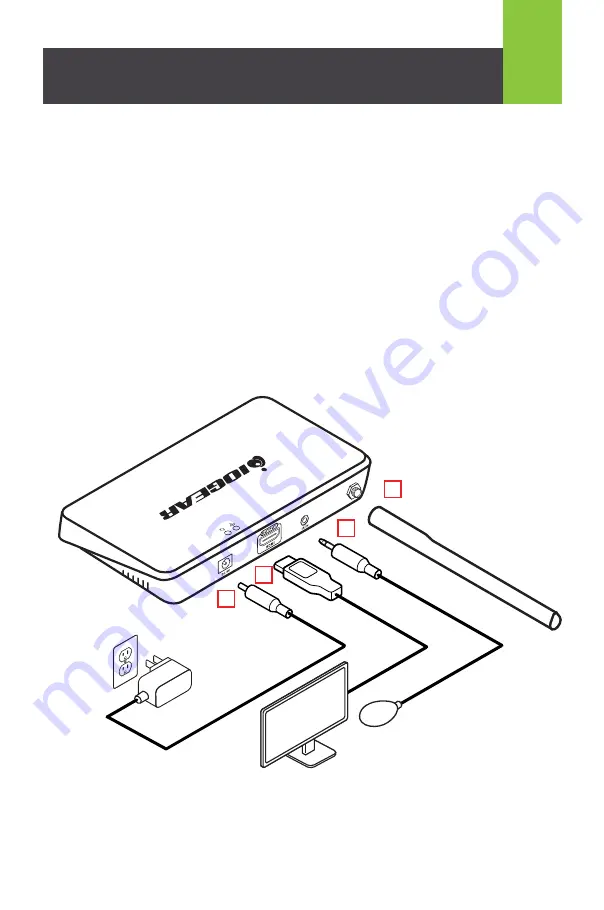
7
Hardware Installation
STEP 7
Connect one side of the HDMI cable to the receiver and the
other side to your HDMI display device
STEP 5
Install the antenna to the receiver
Receiver
STEP 6
Connect the IR receiver extender cable to the connector
STEP 8
Connect DC5V/2A power adapter to the Receiver power
input port
Note:
Wireless connection indicator of the transmitter and receiver will
light up when the transmitter and receiver connection is estab-
lished wirelessly. If your video source and your display is on, you
should be able to see the content of the source on your display.
5
6
7
8




















