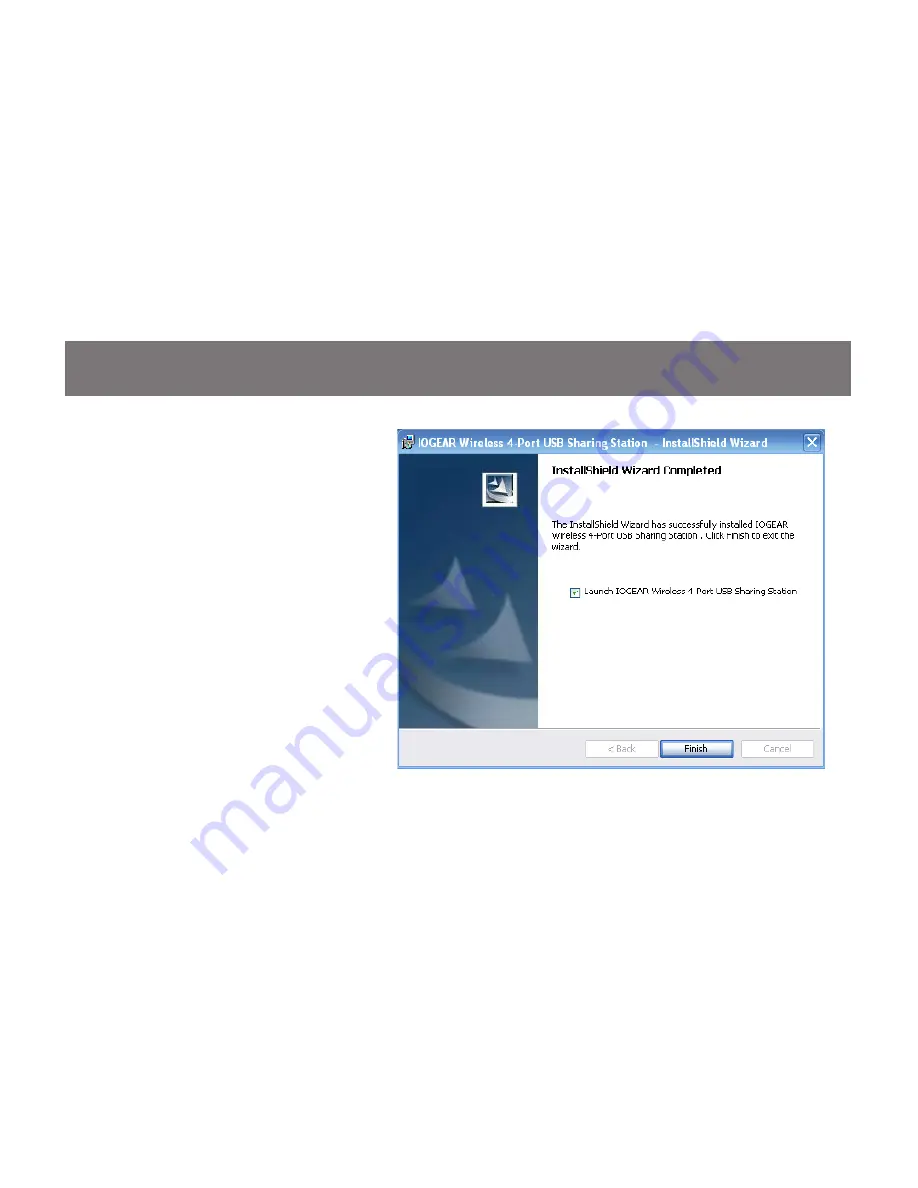
10
Windows Software Installation
Please insert the driver CD into your
Windows based PC. The CD should auto
play and bring up the software installer.
If you have disabled the auto-play
function, please browse the CD and
install the driver program manually.
Follow the instructions of the wizard to
complete the installation process. Once
the installation is complete, click “Finish”
to launch the application.
Summary of Contents for GUWIP204
Page 1: ...1 GUWIP204 Part No M1172 a Installation Installation Guide Wireless 4 Port USB Sharing Station...
Page 15: ...15 This will bring up the configuration page in your web browser Click Config 3...
Page 41: ...41 This will bring up the configuration page in your web browser Click Config 3...
Page 42: ...42 Enter the Administrator Username default admin and Password default admin to login 4...
Page 43: ...43 Click on the Maintenance tab at the top Next click on Factory Default 5...
Page 44: ...44 Next you will be asked if you want to Load the Factory Default Click Yes 6...

























