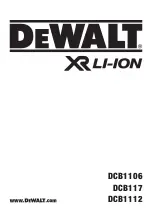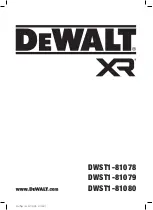Connect the GearPower Mobile Power Station to a power
source using the included Micro USB cable.
1. Plug the USB type A connector into the USB port of any
standard 5V 1A or 2A USB power adapter. Plug power
adapter into power outlet.
2. Insert the Micro USB connector into the Micro USB port
of the Mobile Power Station.
3. The LED charging indicator will light up “Blue” and blink.
Once the Mobile Power Station is fully charged, all four
LED charging indicators will light up solid “Blue”.
The USB charging cable can be plugged into your
computer’s available USB port or any wall-plug style
power source.
Charging GearPower
2
Summary of Contents for GMP16K
Page 11: ......