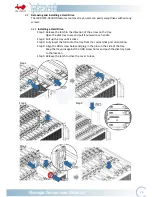10
2.2
Removing and Installing a Hard Drive
The IW-RJ472-05 JBOD features tool-less trays, users can easily swap drives without any
screws.
2.2.1
Installing a Hard Drive
Step 1: Release the latch in the direction of the arrow on the tray.
Open the disk tray cover and pull it outward as a handle.
Step 2: Pull up the tray until it clicks.
Step 3: Fully insert the HDD into the tray from the correct disk port orientation.
Step 4: Align the HDD screw holes and plug in the pins on the side of the tray.
Keep the tray pins against the HDD screw holes and push the disk tray back
to the location.
Step 5: Release the latch to close the cover to lock.
Step 1
Step 2
Step 3
Step 4
Push
Pull
Push
Press
Press
Push
Push
Press
Push
Summary of Contents for IW-RJ472-05
Page 1: ...IW RJ472 05 User s Manual...
Page 7: ...4 1 Product Introduction 1 1 Box Contents...
Page 21: ...18 Step 2 Step 3 Connects the Cables Connects the Cables...
Page 40: ...37...