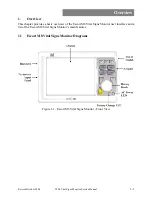Overview
Revised October 2004
3800 Vital Signs Monitor Service Manual
1-5
Figure 1-6. Example of Escort M8 Vital Signs Monitor Normal Screen
The Normal Screen of the Escort M8 Vital Signs Monitor has four areas: one each for displaying
messages, the time, waveforms and parameters.
The message area is at the bottom of the display. Alarm and Technical Condition messages are
displayed here. One message is displayed at a time. If multiple messages are active, the messages
rotate with each message displayed for approximately three (3) seconds at a time.
The time area is at the bottom right corner of the display. This area displays the current time and
battery status.
The waveform area has four (4) channels. Menu selections allow the operator to choose which
waveform to display in the lower three (3) channels. The first channel is dedicated to the ECG
waveform.
The parameter area is actually in two (2) parts: one to the right of the waveform area and one
below it. The parameter area displays the current values of the monitored parameters in a
numerical format.
1.3
Main Features of the Escort M8 Vital Signs Monitor
The Escort M8 Vital Signs Monitor connects to a patient and monitors the patient’s vital signs.
The Escort M8 Vital Signs Monitor contains the hardware and software needed to perform
complex data gathering and signal processing tasks that allow it to produce measurements of
physiological parameters, such as heart rate, which is labeled on the Escort M8 Vital Signs
Monitor as HR. The patient’s physiological signals are shown as waveforms on the Escort M8
Vital Signs Monitor display, and the physiological parameters are shown as numbers on the
Escort M8 Vital Signs Monitor display. The Escort M8 Vital Signs Monitor can be set up to
generate an alarm when a physiological parameter goes beyond a preset limit.
The chapters in the Service Manual explain the details of all the main features of the Escort M8
Vital Signs Monitor. These cover the basic monitoring tasks that may be required when using the
Escort M8 Vital Signs Monitor. The main features covered in this Service Manual are as follows:
•
Overview.
•
Installation and Checkout.
•
Configuring the Monitor.
•
Battery Operation.
•
Functional Verification
•
Troubleshooting.