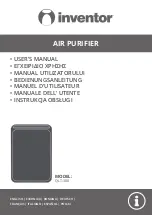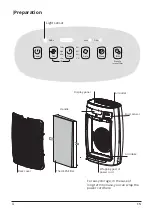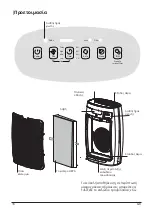9
EN
Place correctly
In order to achieve better purification
effect and avoid affecting communication
by shielding effect of metal, make sure
that keep the machine 30 centimeters
away from walls, furnitures and so on and
at least 50 centimeters away from metals/
electrical appliances.
Power
8H
4H
2H
Turbo
High
Mid
Low
Press 3s
to reset Filter
Fan
Timer
1H
Auto
Sleep
ION
PM2.5
Lock
Filter
Sleep button
Press this button to turn on sleep mode and press again for closing
In the sleep mode, the lights under such mode darken, other lights are turned off and the
purification quantity is adjusted to be low gear. In the sleep mode, touch any button, the
fan can restore to normal operating state; if you want to use other functions, operate it
based on the corresponding buttons; if there is no operation within 3 seconds, the fan
continues to enter the sleep mode.
Ion button
Press this button to initiate the negative ion function and press it again for shutdown
(Press 3s, to reset Filter)
Filter
If the “Filter” indicator light lights up, which prompts to clean the filter; after cleaning the
filter, press the ION button for 3 seconds, and start timing.
>30cm
>30cm
>30cm
Summary of Contents for QLT-300
Page 14: ......
Page 26: ......
Page 38: ......
Page 50: ......
Page 62: ......
Page 74: ......
Page 86: ......
Page 97: ...97 PL ...
Page 98: ...NOTES ...
Page 99: ......
Page 100: ...AIR PURIFIER V 1 1 ...