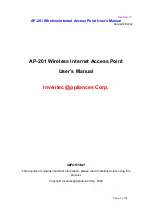Revision: 0.1
AP-201 Wireless Internet Access Point User’s Manual
Date:02/08/2002
Page
7
of
14
4. Select the “IP Address” tab. Verify that your IP Address is 10.2.147.50, your
Subnet Mask is 255.255.0.0 and click OK.
5. In the “Command Prompt” windows, type ”c:\>ping 10.150.35.00
6. Return Windows Operating System. Run “Internet Explorer” and type
address
http://10.150.35.200.
If success connecting, there will jump a
identifying window to ask your User’s ID and Password. Key in the correct
ID and Password and click OK to enter the AP-201 Manager.
* The default is “ID:root, Password:root.”