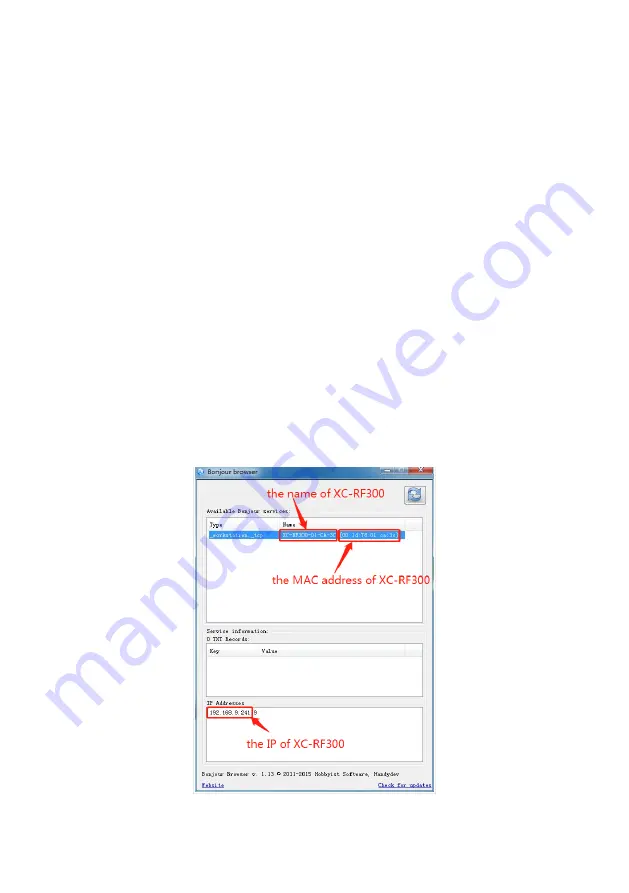
28
5.1.2 Bonjuor
XC-RF300 reader supports Bonjuor, also known as zero-configuration networking,
enables automatic discovery of devices and services on a local network using
industry standard IP protocols.
To obtain the IP of the XC-RF300, please take the following steps:
1) Prepare a computer with Windows operating system installed, install bonjour
and bonjour browser software.
2) Directly connect the XC-RF300 to the above computer through a network
cable, and power off and restart the XC-RF300.
3) After waiting for a minute, open the bonjour browser software on the computer
to query the IP of XC-RF300.
4) Under normal circumstances, you can find the IP of XC-RF300, as shown in the
figure below.
Figure 5.1:Bonjour browser






























