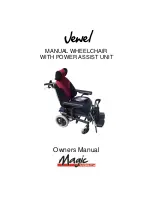Invacare® AVIVA™ RX series
1.
Remove circuit breaker.
2.
Loosen and remove nut
E
, washer
F
and holder
G
.
3.
Install parts in reverse order.
Fig. 6-56
Installing Circuit Breaker
Connect negative terminal first, then positive terminal.
1.
Install holder and circuit breaker in reverse order. Ensure
that clip
D
faces upwards. Reposition terminal caps and
secure them with UL94V0 tie wraps.
2.
Adjust circuit breaker and holder to correct position.
See below.
3.
Plug in battery cable on power module.
4.
Install shrouds.
5.
Test all functions.
Adjusting Mounting Position of Holder
•
7 mm wrench
1.
Loosen nut
E
.
2.
Move holder and circuit breaker to correct mounting
position (see figure).
3.
Re-tighten nut.
Fig. 6-57
6.12.6 Checking Cables
1.
Turn off electronics on remote.
2.
Remove rear shroud. See
.
3.
Remove batteries. See
4.
Check all cables for visible damage, crushing points or abrasion points.
5.
Replace damaged cables.
6.
Pull on each plug carefully. The plug must not come out of its socket when pulled on lightly.
62
1654647-B