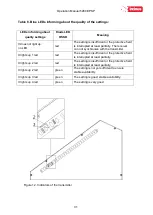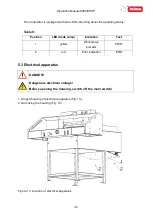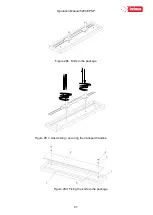Operation Manual 5280 EPSP
37
7.4.1 Changing the position of the beam with the handwheel
1. Press knob 2
2. Turn the knob to bring the beam closer or closer by reading the position value on the
programmer screen.
Figure 17. Arrangement of the positioning elements of backguage
7.5 Pressing the material
DANGER!
Do not put your hands into the cutting area when pressing!
7.5.1 Pressing the material without cutting (determination of the cutting line)
Press the left cutting button 1
and the pressure button 2
simultaneously (Fig.18)