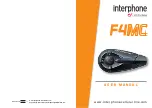ITALIANO - 9
ITALIANO - 10
ENGLISH - 9
ENGLISH - 10
3.1 System settings
Once in “SETUP” menu, scroll items by UP (2) and DOWN (3) button until you find the
one you want.
Press MFB (1) button until the beep to change setting or enable a function.
● RDS: allows the F4MC receiver to re-tune to a different frequency, providing the
same station when the first signal becomes too weak. It is possible enable/disable
the function.
● Call ID: when you receive a phone call, F4MC pronounce the name of the caller. It is
possible enable/disable the function.
● AUTOMATIC VOLUME: (FULLFACE HELMET/JET HELMET/OFF): F4MC can adjust
volume automatically according as helmet you are using. The user can completely
disable the function and adjust the volume manually. AUTOMATIC VOLUME
CONTROL OFF allows to gain maximum.
● VOICE ANSWER: user can answer to a phone call just speaking a voice command. It
is possible enable/disable the function.
● ERASE PAIRINGS: this function allows to cancel all devices paired before from
F4MC memory. At the first restart F4MC will enter in pairing mode automatically as
explained in Chapter 2.4.
● VOCAL HELPS: F4MC has two different levels for vocal helps: FULL for unskilled user
and LIMITED for skilled user. It is possible to choose one of these two options.
● ANYCOM SEARCH: active search for other brand’s Bluetooth® headsets.
● INTERCOM SEARCH: active search for INTERPHONE branded devices.
● PAIRING MODE: active search for Bluetooth® devices such as mobile phone, GPS
navigator, MP3 player etc.
● LANGUAGE SELECTION: active the selection of languages. Wait when you hear
your language and then press MFB (1) button to confirm it.
3 – Settings
You can easily customize your F4MC . From Standby mode (Blue led (6) flashing), press
UP button (2) and after MFB button (1) to active “SETUP” menu, entering in the main
functions Pic.3.
INTERCOM/STAND BY
PHONE
FM RADIO
MUSIC STREAMING
AUXILIARY INPUT
SET UP
RDS on/off
CALL ID on/off
FULLFACE HELMET/JET HELMET/AUTOMATIC VOLUME CONTROL off
VOICE ANSWER on/off
ERASE PAIRINGS
full/limited VOCAL HELP
ANYCOM SEARCH
INTERCOM DEVICE SEARCH
PAIRING MODE
LANGUAGE SELECTION
(2)
MFB
(3)
Pic.3