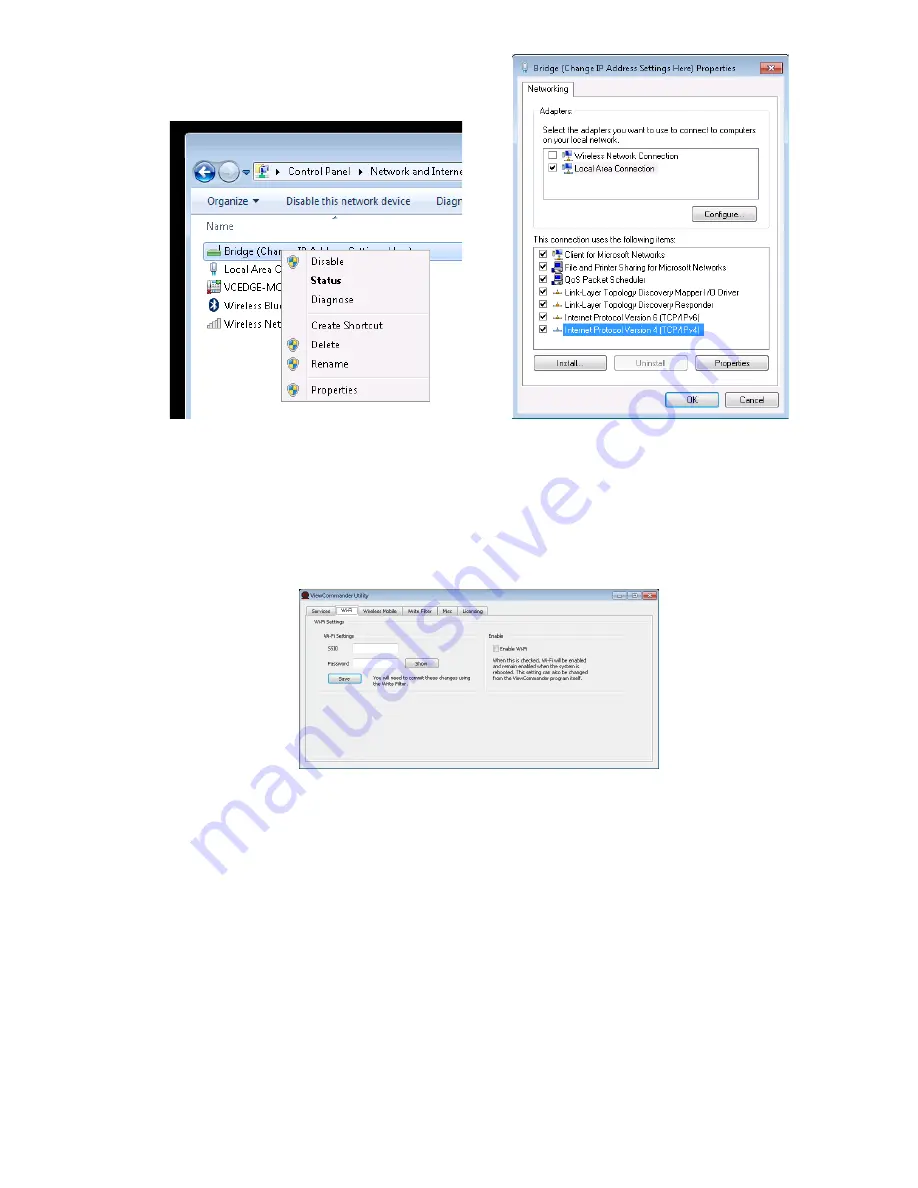
7
Configuring Wi-Fi
ViewCommander Edge can create its own Wi-Fi network, so that you can connect
locally without using a data plan. You can use the ViewCommander Utility to configure
this network as needed, on the Wi-Fi tab:
E
nter a desired network name (SSID) and password, then check “Enable Wi-Fi” and
press Save. Note that changes to the SSID and Password need to be committed to
the Write Filter to persist after a system reboot, but changes to the Enable Wi-Fi check
box do not.
Once Wi-Fi is enabled, the Edge unit will have a local address of 192.168.173.1. This
address does not interfere with your normal network configuration.
Summary of Contents for ViewCommander-Edge 2511
Page 12: ...12 And login when prompted...
















