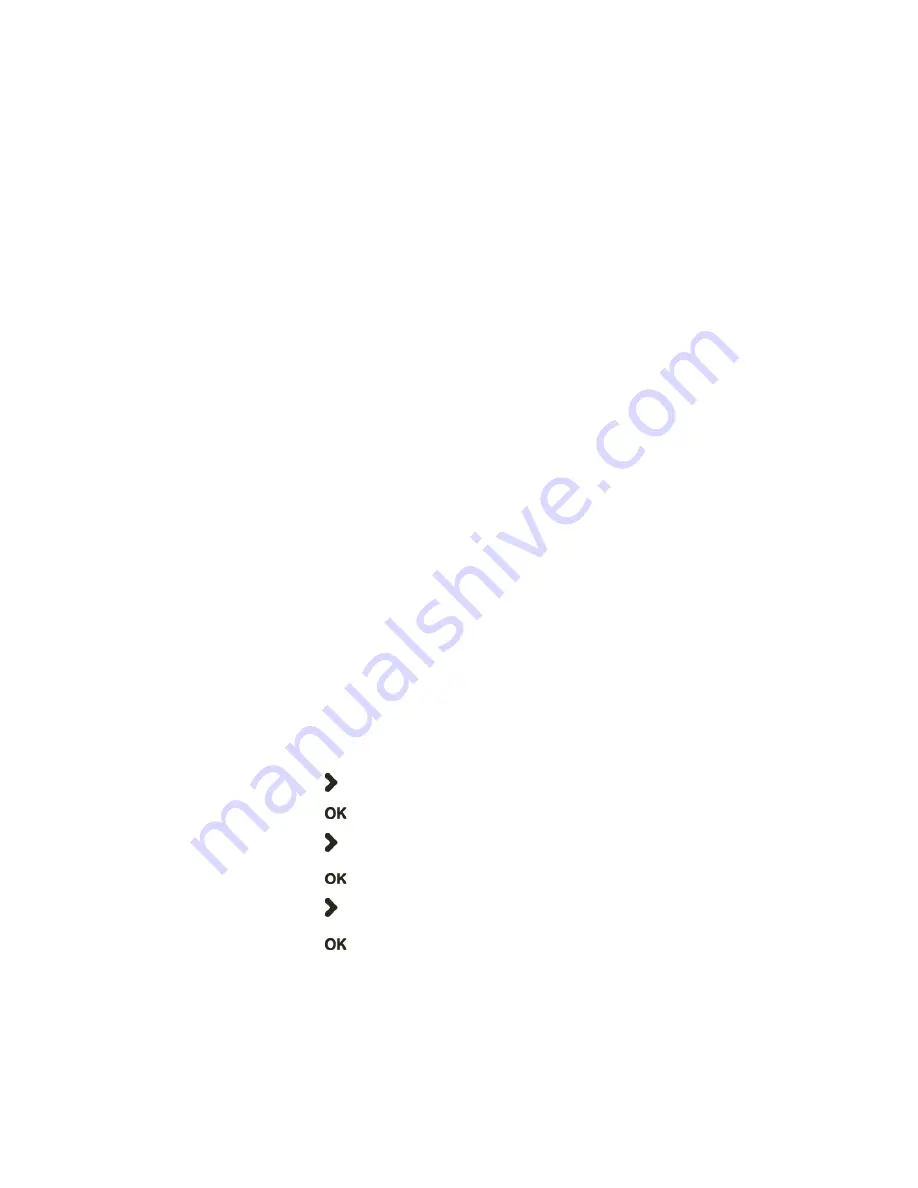
Chapter 1 — Using the PB22 and PB32 Mobile Label and Receipt Printer
8
PB22 and PB32 Mobile Label and Receipt Printer User Guide
To change the printer language using IPL and a communications
program
1
Connect your printer to your PC using a serial cable. For help, see
“Connecting the Printer Through the Serial Port” on page 31
.
2
Start a communications program like HyperTerminal.
3
Send the enable administrator rights command:
<STX><ESC>.y, su -p pass admin <ETX>
4
Send the run command to change the printer language:
<STX><EXC> .y,setlanguage FP -r<ETX>
To change the printer language using ESC/P and a communications
program
1
Connect your printer to your PC using a serial cable. For help, see
“Connecting the Printer Through the Serial Port” on page 31
.
2
Start a communications program like HyperTerminal.
3
Enter U-shell. Press the ESC key and type:
{SYS:USH}
4
Send the enable administrator rights command:
su -p pass admin
5
Send the run command to change the printer language:
setlanguage IPL -r
To change the printer language using the display and Fingerprint
1
Press the
Setup button
. The Setup menu system appears.
2
Press until you reach
Print Defs
.
3
Press
to enter the Print Defs menu system.
4
Press until you reach
CMD Language.
5
Press
to enter the CMD Language menu system.
6
Press until you see the language of you want to select.
7
Press
to select the printer language.
Summary of Contents for PB22
Page 1: ...PB22 PB32 Mobile Label and Receipt Printer User Guide ...
Page 4: ...iv PB22 and PB32 Mobile Label and Receipt Printer User Guide ...
Page 8: ...Contents viii PB22 and PB32 Mobile Label and Receipt Printer User Guide ...
Page 12: ...Before You Begin xii PB22 and PB32 Mobile Label and Receipt Printer User Guide ...
Page 79: ...67 A Specifications ...
Page 88: ...Appendix A Specifications 76 PB22 and PB32 Mobile Label and Receipt Printer User Guide ...
Page 89: ...77 B Default Settings ...
Page 94: ...Appendix B Default Settings 82 PB22 and PB32 Mobile Label and Receipt Printer User Guide ...
Page 95: ...83 C IPL and Fingerprint Setup Menus ...
Page 99: ...87 I Index ...
Page 103: ......






























