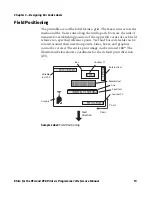Chapter 2 — Sending ESim Commands to the Printer
ESim for the PC4 and PF8 Printers Programmer’s Reference Manual
13
The printer automatically switches to Error mode when an error
occurs. After recovering from an error, the indicator lamp switches to
green and the printer returns to the mode it was in previous to the
error.
Form Retrieve Mode
Form Retrieve mode retrieves forms previously edited in Direct mode
and populates the form fields with data and counter values.
To enter Form Retrieve mode
•
In Direct mode, use the FR or ? command. The printer switches to
Form Retrieve mode.
To exit Form Retrieve mode
•
The printer exits Form Retrieve mode when the number of
received lines corresponds to the actual number of variables and
counters in the form.
Form Edit Mode
Use Form Edit mode to permanently store label forms, plain text, bar
codes, graphics, lines, and boxes in the printer’s memory. Form Edit
mode allows the use of variables and counters which are not available
from Direct mode. You can retrieve and print individual label forms
from Direct mode.
You can include some setup parameters in forms to adapt the printer
for different applications. However, such setup parameters affect the
global setup after the form has been retrieved and printed.
Pause Printing Mode
You can use the Pause Printing mode for pausing or breaking a batch
print.
To enter Pause Printing mode
•
In Print mode, enter the ^A command. The current print job is
paused and the printer switches to Pause Printing mode. For help,
see
“^A - Enter Pause Printing Mode” on page 33
.
Summary of Contents for EasyCoder PC4
Page 1: ...Programmer s Reference Manual ESim for the PC4 and PF8 Printers...
Page 4: ...iv ESim for the PC4 and PF8 Printers Programmer s Reference Manual...
Page 10: ...x ESim for the PC4 and PF8 Printers Programmer s Reference Manual...
Page 14: ...Before You Begin xiv ESim for the PC4 and PF8 Printers Programmer s Reference Manual...
Page 43: ...29 4 ESim Commands This chapter contains a comprehensive list of ESim commands...
Page 144: ...Chapter 4 ESim Commands 130 ESim for the PC4 and PF8 Printers Programmer s Reference Manual...
Page 148: ...Chapter 5 ESim Fonts 134 ESim for the PC4 and PF8 Printers Programmer s Reference Manual...
Page 168: ...Chapter 6 Code Pages 154 ESim for the PC4 and PF8 Printers Programmer s Reference Manual...
Page 178: ...Chapter A Error Handling 164 ESim for the PC4 and PF8 Printers Programmer s Reference Manual...
Page 179: ......