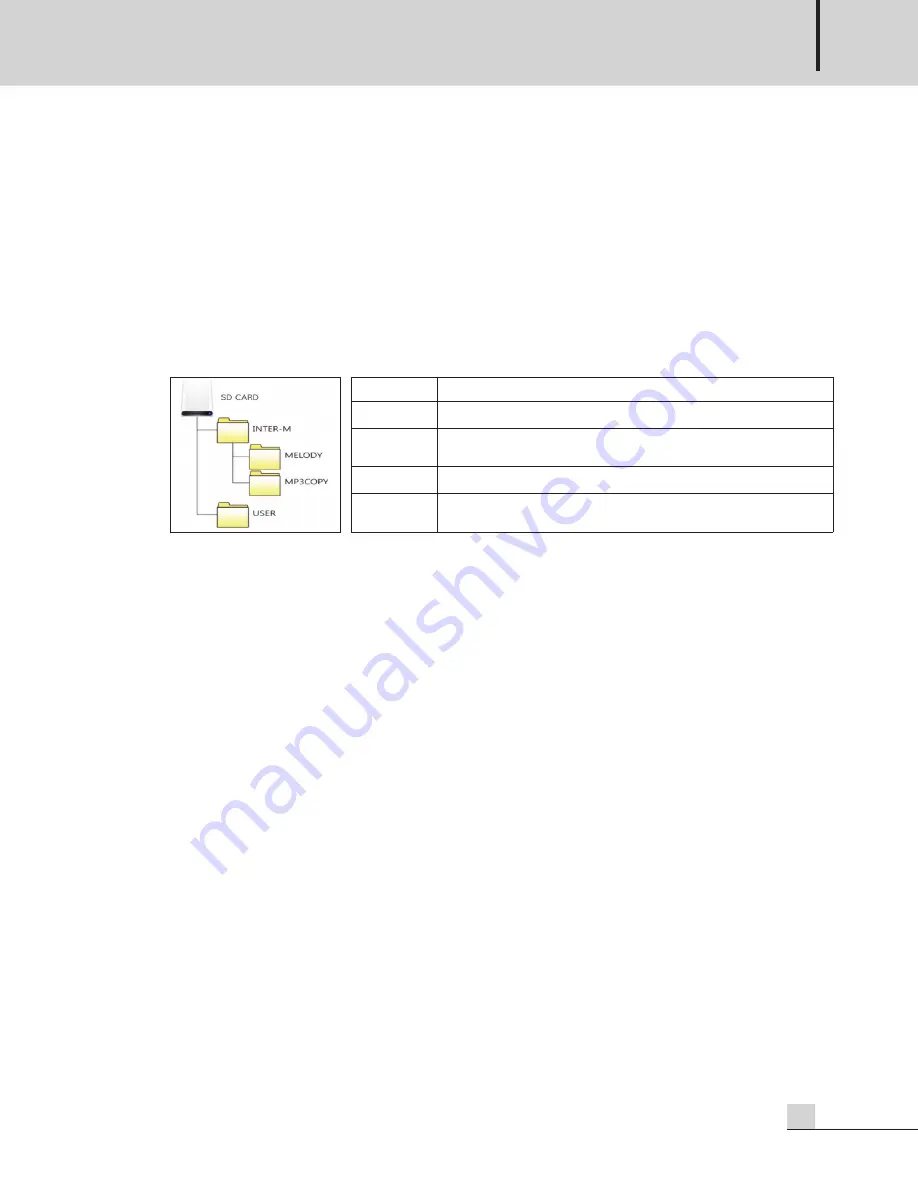
MultI VoICe FIle
9
PV-6232A
4) If pushing PARAMeteR during playing the sound source, the play is stopped and it moves into sound source
selection screen. When moved to the sound source selection screen, leDs of all buttons are turned off.
5) If you push StoP(
■
) button during playing the sound source, the play of sound source is stopped. under
the stop of sound source play, if pushing StoP(
■
) button longly, it moves to the defaullt screen.
3. Sound Source Saving
You can save digital sound source files into SD Card.
1) Sizes of all storage media memory are supported from min. 4GB to max. 32GB.
2) For the file system of storage device, only FAt 32 is supported. Format PC with FAt 32, then use.
3) Sub-folder structure is supported and refer to the below picture for default folder structure of file system.
※
CAUTION
1) Set up the file structure inside SD Card as above. If you modify or delete folder name arbitrarily, it will
not be operated normally.
2) under the status that it is connected with PC via uSB cable, the function and system will not be operated.
When using the function, remove the cable connected to PC and then proceed the function.
3) It is faster in file uploading/downloading speed by mounting SD Card directly onto PC rather than
uploading/downloading the file by connecting with PC after mounting SD Card onto the equipment.
When uploading/downloading the large capacity of file, mount SD Card directly onto PC and then
proceed.
4) When interworking with eR-6116, save the sound source file to the top folder of SD Card. Please add the
number from 001 to 099 before file name in sound source file.
ex) 01sound source file name.mp3, 002sound source file name.mp3, ∙∙∙∙∙∙∙∙∙, 099sound source file
name.mp3
(the name of sound source file can be changed but make sure to add the number before file name.)
4. Recording
You can record the audio signal input with MIC IN terminal in front side and audio input terminal in
backside (RCA, AuX). Input the audio signal to MIC IN terminal in front side or audio input terminal in
backside (RCA, AuX) and then record.
1) If you push ReC(
) button, ReCoRD WAItING statement is displayed to display window, leD of
ReC(
) button flashes, and it is converted into recording standby status.
2) When recording turns into standby status, the remained capacity of SD Card is displayed to display
window.
3) If you push ReC(
) button again at that time, the recording starts and display window displays the
recording time.
Folder Name
Content
INteR-M
It is a default folder of storage device.
AutoPlAY
It is a folder that automatic playing MP3 file (eMoRG.MP3) is saved when using
Auto Play function.
ReCoRD
It is a folder to save recorded file in case of using sound source recording function.
uSeR
It is a default folder for user to save the sound source. You can create folders
freely to the sub-folder.
PV-6232A_MANUAL_141351_FOR.qxp_RFA 2017. 11. 13. 오후 4:19 페이지 9
Summary of Contents for PV-6232A
Page 21: ...MultI VoICe FIle 19 PV 6232A DIMENSIONS 88 280 440 482...
Page 23: ......
























