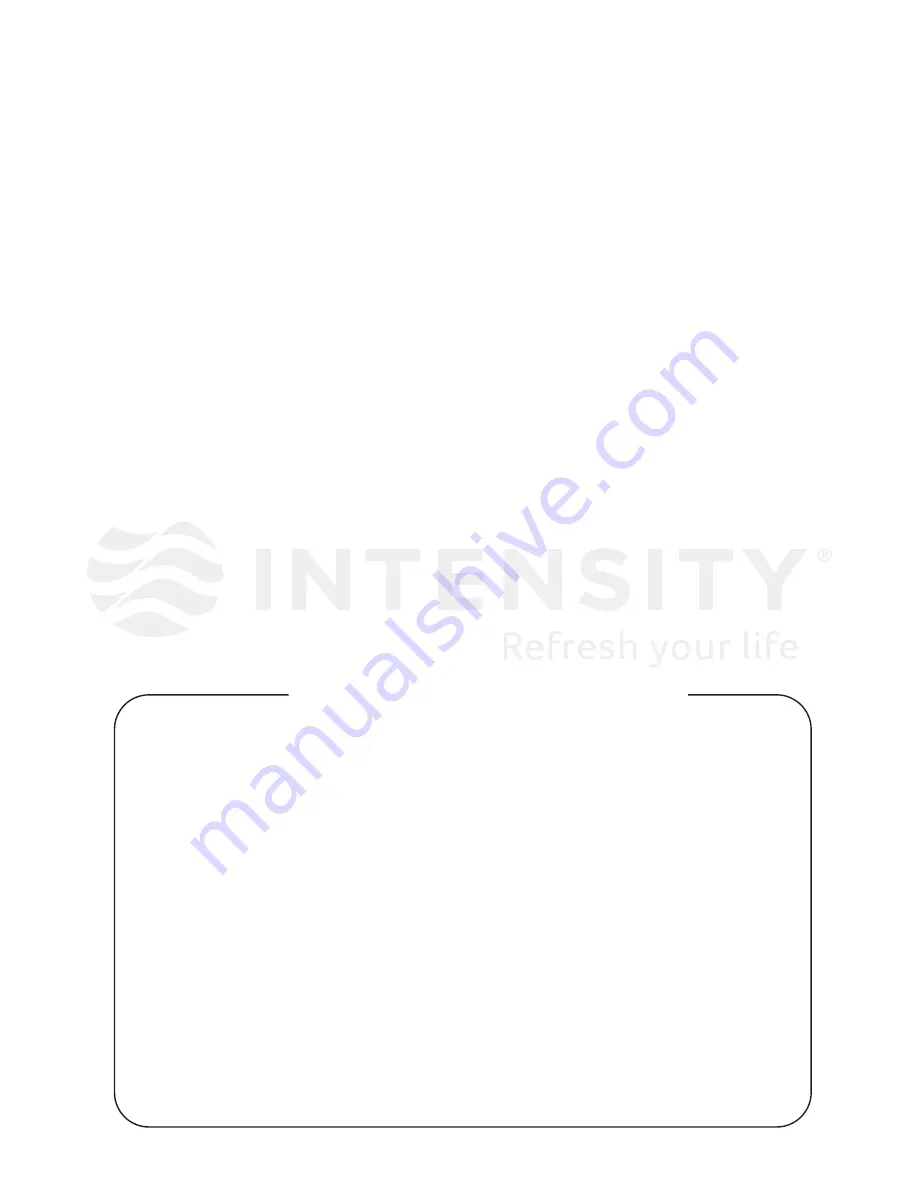
The outline figure on cover is for reference only,
which may differ from what you purchased.
Make sure to read chapter PRECAUTIONS
before you operate the air conditioner.
This manual is available for model
RM02A/BGE-A and RM02A/BGE(T)-A.
RM02A/BGE-A and RM02A/BGE(T)-A can be
applicable for cool&heat type air conditioners.
Ɣ
Ɣ
Ɣ
Ɣ
CONTENTS
1 Safety Precautions.............................................................
2 Model And Specification.....................................................
3 Buttons And Their Functions...............................................
4 Names Of Indicators And Their Functions..........................
5 Operation Instructions.........................................................
6 Precautions.......................................................................1
Install And Replace Batteries.............................................
Auto Operation...................................................................
Dry/fan/cool/heat Operation...............................................
Other Functions Operation................................................
Timer
Operation..............................................................
1
































