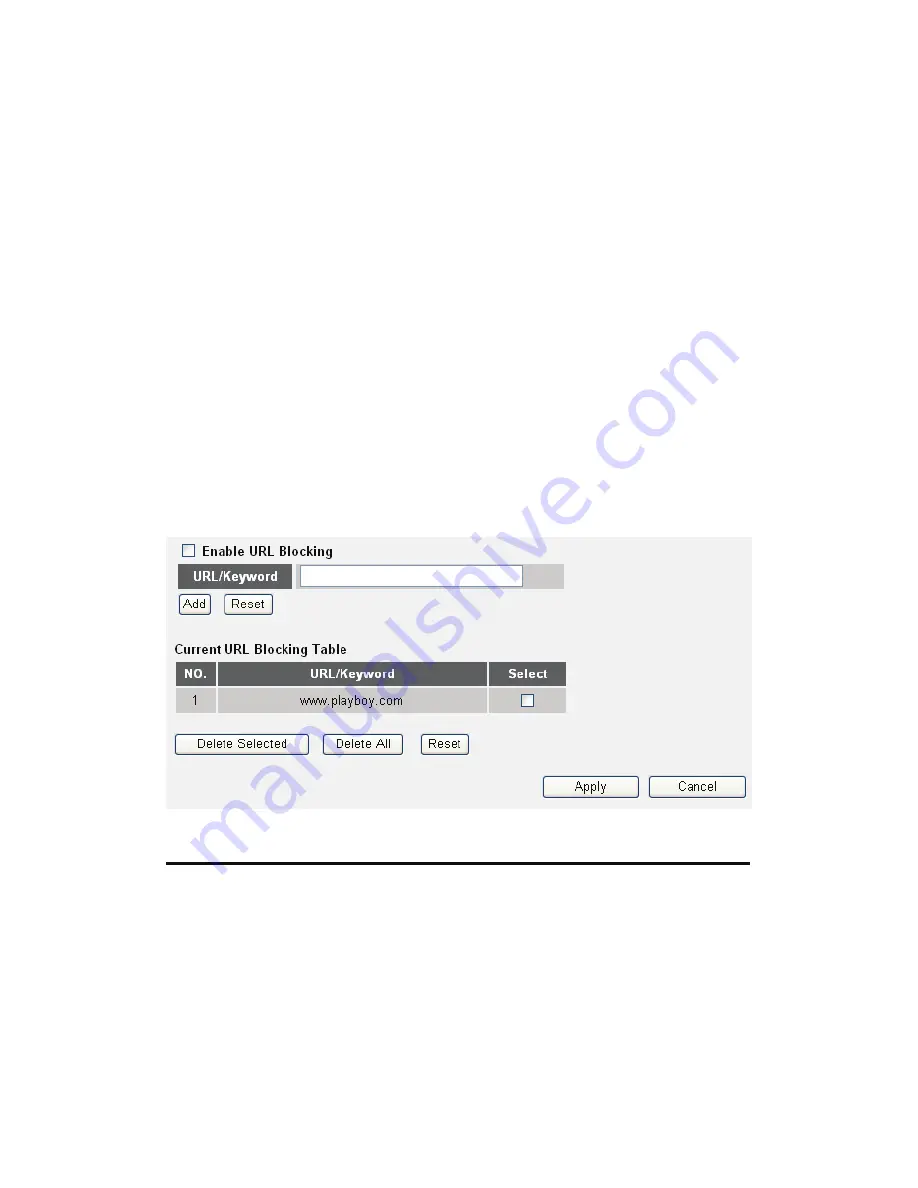
1
3-3-2 URL Blocking
If you want to prevent computers in the local network from accessing
certain Web sites, you can define the Web sites, IP addresses or keywords
here. This function is useful for parents and company managers. The
former can protect children from inappropriate contents on the Internet;
the latter can protect the employees from themselves and from losing
their jobs.
You can block full Web site URLs such as 'www.microsoft.com', you can
block IP Addresses such as '207.46.232.182', or you can block a part of a
URL. For example, if you enter the keyword
'downloads'
, you can
connect to 'www.microsoft.com', but you cannot connect to
'www.microsoft.com/
downloads'
.
Click the 'Firewall' menu on the left of the Web management interface,
then click 'URL Blocking' and the following screen appears:
2
3 4
5
6 7
8
9
Items and meanings:
Enable URL
Blocking (1):
Check this box to enforce URL Blocking,
uncheck it to disable URL Blocking.
URL/Keyword (2): Input the URL (host name or IP address of Web site,
like http://www.blocked-site.com or
http://11.22.33.44), or the keyword which is
contained in a URL (like pornography, sex, banner,
advertisement, etc).






























