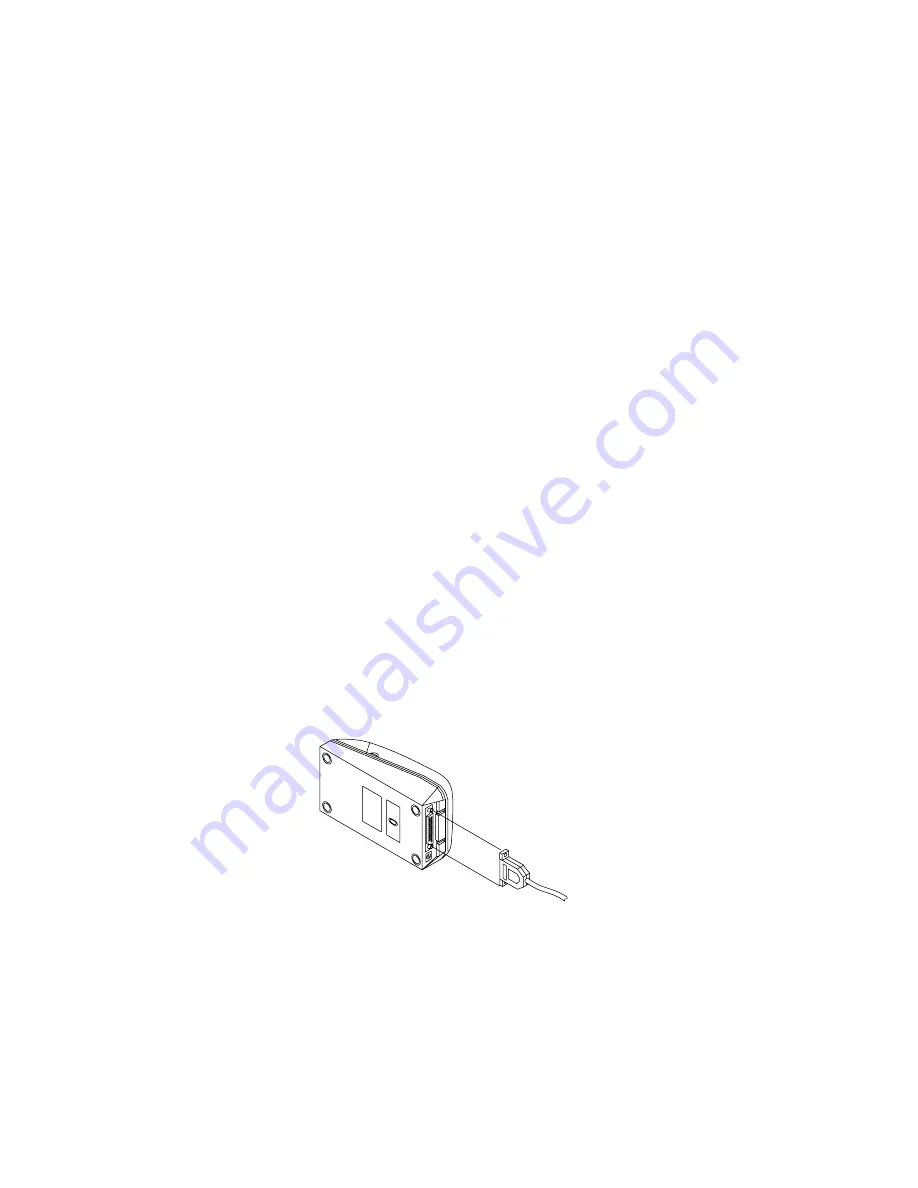
5
1. Protect your printer from excessive heat such as direct sunlight or
heaters.
2. Avoid exposing the printer to excessive dust and humidity.
3. Place the printer on a firm, level surface free from intense vibration or
shock.
3-3
Connecting the Power Adapter
This printer requires an external power supply. Be sure to use a power supply
that matches the specifications.
1. Make sure the power switch is OFF.
2. Insert the output plug of the power adapter into the DC jack of the printer.
3. Plug the adapter or the power supply’s cord into an outlet.
4. For best results use one of the following Omniprint adapters:
OMPS190-915-NA
(120VAC input)
OMPS190-915-EU
(220-240VAC input)
OMPS190-915-SMPS (90-240VAC input)
Output: 9VDC 1.5A , 2.1mm x 5.5mm female plug , Center positive
3-4
Connecting the Interface Cable
You need an appropriate serial interface or parallel interface cable to connect
your computer to the printer.
3-4-1
Serial Interface Cable: OM19
-S
1. Make sure that both the printer and computer are turned off.
2. The serial printer comes with a DB-25 female connector. Plug the DB-25
male end of the cable into the printer connector, as shown above.
Summary of Contents for intell-print om-192-s
Page 21: ...21 APPENDIX 2 PRINTABLE CHARACTER SET...
Page 22: ...22 APPENDIX 3 EXTERNAL DIMENSIONS...
Page 23: ...23...




















