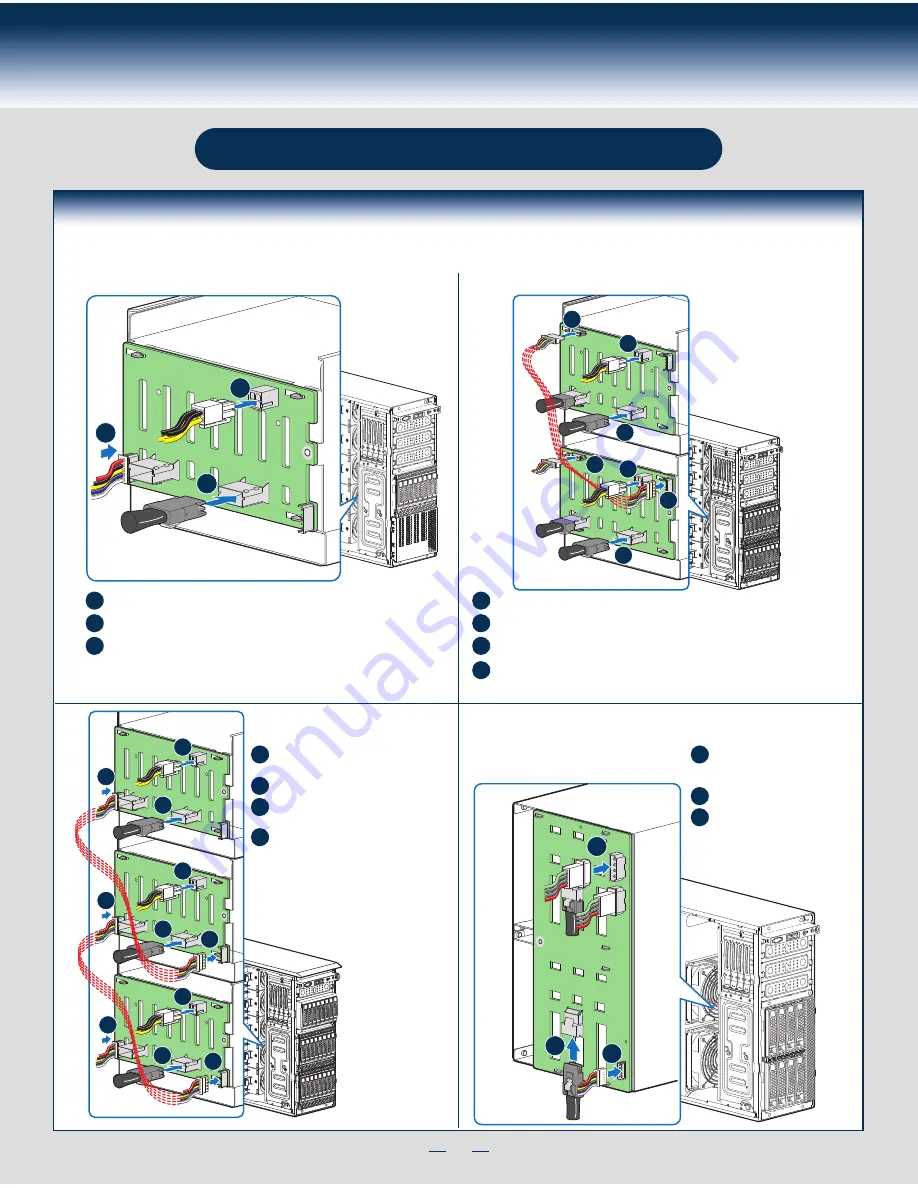
15
Reference
HDD Cage Cable Connection
A
C
C
D
D
B
B
Connect the I
2
C cable to I
2
C_IN connector on bottom 8x2.5" backplane.
A
Connect Mini SAS data cables.
B
Connect power cables* (1 x 4 to 2 x 2 Power adapter cable is needed).
C
Connect the I
2
C cable to I
2
C_IN connector on bottom 8x2.5" backplane.
A
Connect Mini SAS data cables.
B
Connect power cables* (1 x 4 to 2 x 2 Power adapter cable is needed).
C
Connect I
2
C_OUT connector on bottom 8x2.5" backplane to I
2
C_IN connector
on top 8x2.5" backplane for backplane cascade.
D
Connect the I
2
C cable to I
2
C_IN connector
on bottom 8x2.5" backplane.
A
Connect Mini SAS data cables.
B
Connect power cables* (1 x 4 to 2 x 2
Power adapter cable is needed).
C
Connect the I
2
C cable to I
2
C_IN
connector on bottom 8x2.5"
backplane.
A
Connect Mini SAS data cables.
Connect the two power cables.
B
C
Connect I
2
C_OUT connector on bottom
8x2.5" backplane to I
2
C_IN connector
on top 8x2.5" backplane for backplane
cascade.
D
Note: Refer to the documentation that came with your server board and/or RAID controller card for instructions on connecting backplane cables to your server board or
RAID controller card.
8 x 2.5" HDD Cage
8 x 3.5" HDD Cage
16 x 2.5" HDD Cage
24 x 2.5" HDD Cage
A
C
B
A
C
D
B
C
D
B
C
D
B
D
A
B
C
Summary of Contents for P4000CR
Page 11: ...G49309 003 ...











