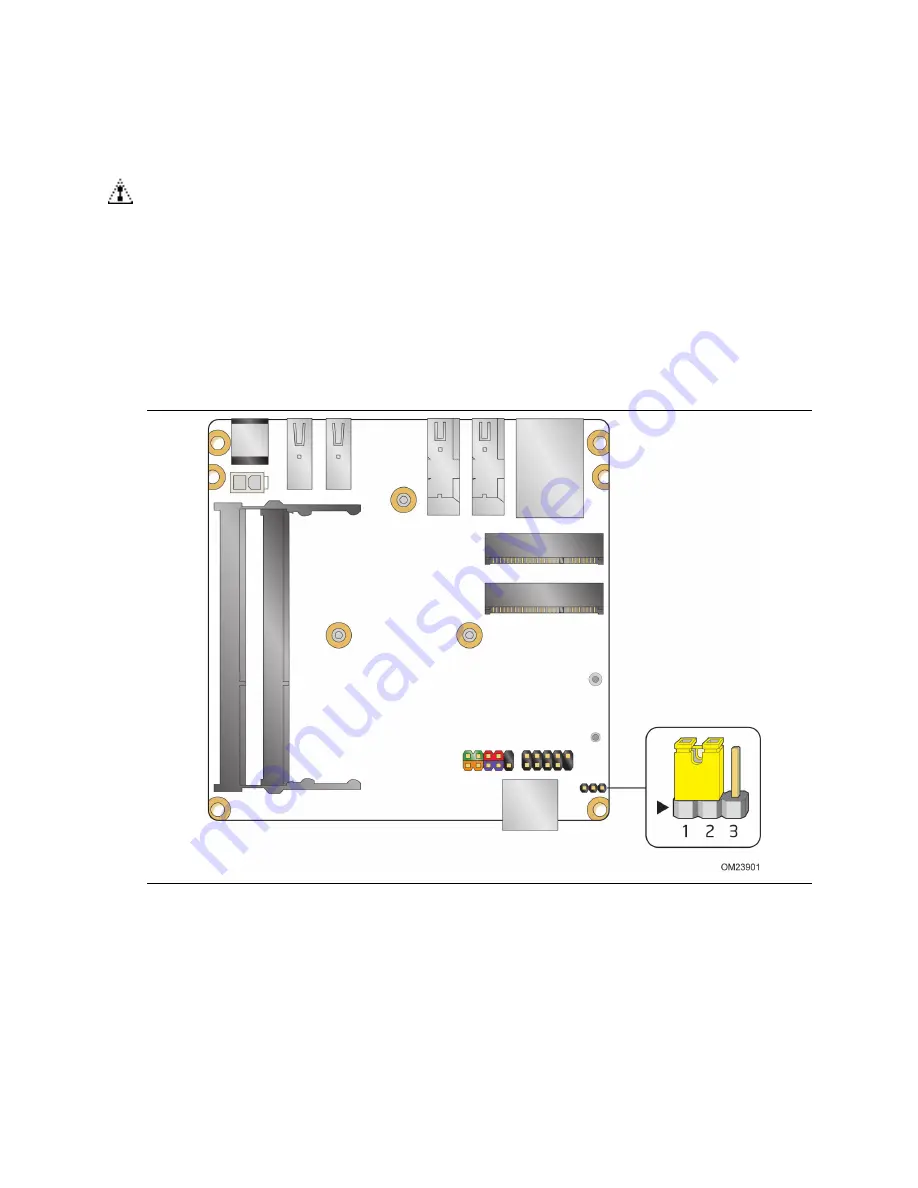
Intel Desktop Board DCP847SKE Technical Product Specification
46
2.3
BIOS Setup Configuration Jumper
CAUTION
Do not move a jumper with the power on. Always turn off the power and unplug the
power cord from the computer before changing a jumper setting. Otherwise, the board
could be damaged.
Figure 13 shows the location of the BIOS Setup Configuration jumper.
Table 17 describes the BIOS Setup configuration jumper settings for the three modes:
normal, configure, and recovery. When the jumper is set to configure mode and the
computer is powered-up, the BIOS compares the processor version and the microcode
version in the BIOS and reports if the two match.
Figure 13. Location of the BIOS Configuration Setup Jumper
Summary of Contents for DCCP847DYE
Page 4: ...Intel Desktop Board DCP847SKE Technical Product Specification iv ...
Page 54: ...Intel Desktop Board DCP847SKE Technical Product Specification 54 ...
Page 62: ...Intel Desktop Board DCP847SKE Technical Product Specification 62 ...
Page 70: ...Intel Desktop Board DCP847SKE Technical Product Specification 70 ...
Page 83: ...Regulatory Compliance and Battery Disposal Information 83 ...
Page 84: ...Intel Desktop Board DCP847SKE Technical Product Specification 84 ...
















































