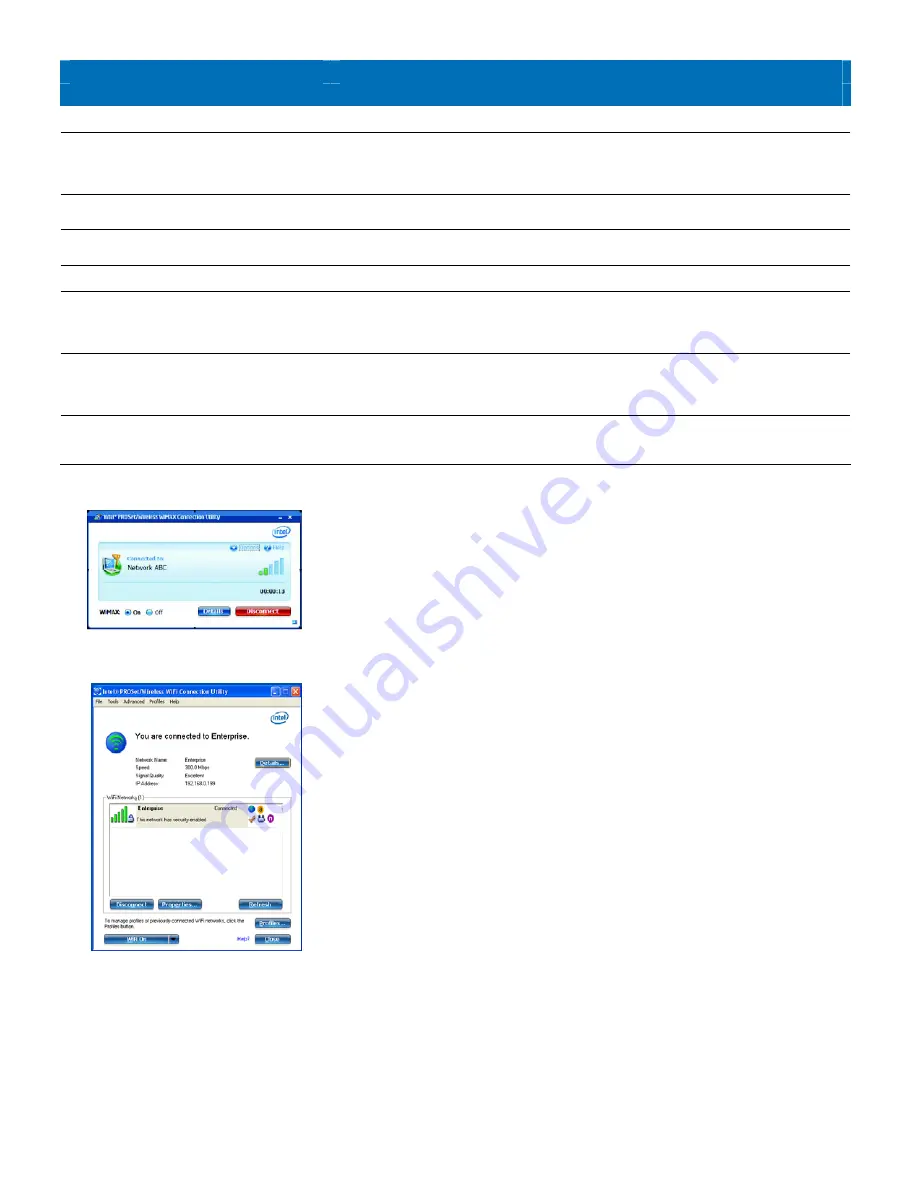
Wi-Fi
Features
Benefits
Manageability and Security
Intel
®
Active Management Technology
Asset management, remote system diagnostics,
network protection, and network security
technology
Provides IT managers the capability to remotely discover, heal, and protect wireless notebooks
regardless of the functional state of the operating system which can result in reduced on-site
support costs
Advanced Security via 802.11i
Wireless security supporting AES encryption
Ensures enterprise wireless networks are protected from unauthorized access via stronger
authentication and encryption mechanisms
Intel
®
PROSet /Wireless Software v.13.0
4
Intel WLAN management software
Simplifies client deployments and allows remote management of wireless settings and profiles by IT
managers
Interoperability
IEEE standards based 802.11a/b/g/n WLAN
adapter
Wi-Fi CERTIFIED* to IEEE 802.11a, 802.11b,
802.11g, and 802.11n standards
Ensures maximum interoperability with other IEEE-based wireless access points and wireless
network adapters
Support for Cisco Compatible Extensions* v4
Cisco Centralized Key Management, Call Admission
Control, Unscheduled Automatic Power Save
Delivery (U-APSD), and Voice Metrics
Helps prevent delays in VoIP calls when roaming between access points; enables improved network
diagnostics
Connect with Centrino
®
Intel certification that focuses on interoperability
between IEEE 802.11n devices
Selection of access points with the Connect with Centrino
®
label ensures that both the Access Point
and the Intel
®
Centrino
®
Advanced-N 6200 + WiMAX 6250 equipped laptop have passed numerous
interoperability tests
Intel
®
PROSet/Wireless WiMAX Connection Utility
4
Intel
®
PROSet/Wireless WiMAX Connection Utility allows users to easily and securely
connection to service provider’s WiMAX network:
Enables secure over-the-air software updates
Supports both device and user authentication
Simplifies activation with over-the-air support
Intel
®
PROSet/Wireless WiFi Software v13.0
4
Intel
®
PROSet/Wireless WiFi Software v.13.0 is available for users of Intel
®
WLAN
hardware. The latest version of the software helps enable a superior experience by
providing enhancements for end users as well as IT administrators who deploy and
manage wireless networks. Features include:
Enhanced simple User Interface
IT Administration Tool capabilities
-
Install Package Creator
-
Central control over driver and application settings
-
Single Sign On for Microsoft
Windows*
Additional profile management capabilities
Support for Wi-Fi Protected Setup* (WPS)
Support for high throughput 802.11n networks
Support Intel
®
Active Management Technology






















