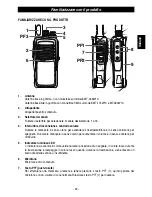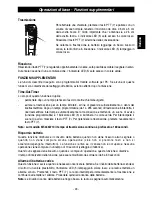- 10 -
Advanced Funcions
Squelch OFF Momentary (default setting: PF1 Key)
This function can be enabled by programming Side Keys (PF1 is default setting).
When no signal is received, the Squelch circuit automatically disables the speaker, so the background
noise desappears. To manually disable the Squelch, press the PF1 key. This function may be useful
when you want to adjust the volume, when you want to receive a weak signal or when you want to
listen to a channel screened by CTCSS/DCS. If the PF1 key is pressed, the Led indicator (5) lights in
green color.
Adjust Squelch Level (default setting: PF2 Key)
This function can be enabled by programming Side Keys (PF2 is default setting).
The Squelch threshold level is adjustable in 10 steps (0-9). Each time the Side key (PF2) is pressed,
the Squelch level will be cyclically changed. If the Voice Announcement function is enabled by software,
radio will automatically report the level number, from level 1 to level 9. If level 0 is selected, Squelch will
be open and you will hear the background noise and the Led indicator (5) lights in green color.
Local Alarm (default setting: PF3 Key)
This function can be enabled by programming Side Keys (PF3 is default setting).
When the side key (PF3) is pressed, the radio will emit local alarm sound to remind other users.
English
Summary of Contents for MT-174W10
Page 36: ......