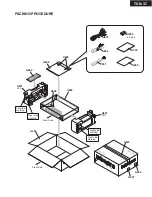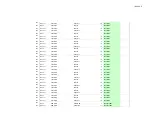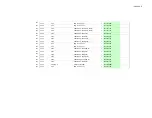SERVICE PROCEDURE
TUN-3.7
V.1.02/06823A-3
Clear
---> STANDBY
!
!
1. Replacing the fuse
REF. NO.
F901
F901 or
PART NAME
FUSE
FUSE
DESCRIPTION
1.25A-UL/T-233
1.25A-T/UL-ST2
This symbol located near the fuse indicates that the
fuse used is show operating type, For continued protection against
fire hazard, replace with same type fuse , For fuse rating, refer to
the marking adjacent to the symbol.
Ce symbole indique que le fusible utilise est e lent.
Pour une protection permanente, n'utiliser que des fusibles de meme
type. Ce demier est indique la qu le present symbol est apposre.
PART NO. (SN)
252318GR
252251GR
3. Check the version of microprocessor
(1) Connect the AC power cord into a wall outlet.
(2) Press the
STANDBY/ON
button to turn on the unit.
(3) Press and hold down the
DISPLAY
button, then press the
STANDBY/ON
button.
(4) Press the
STANDBY/ON
button to turn off the unit.
(5) Disconnect the AC power cord from a wall outlet.
version
3 seconds
FL display
REMARKS
<MDD>
<MDD>
2. Initialize the unit
(1) Connect the AC power cord into a wall outlet.
(2) Press the
STANDBY/ON
button to turn on the unit.
(3) Press and hold down the
MEMORY
button, then press the
STANDBY/ON
button.
(4) Disconnect the AC power cord from a wall outlet.
FL display
4. Tuner boards
C-HDXM tuner board installed
C-AMFM tuner board installed
Summary of Contents for TUN-3.7
Page 27: ...20 20 PAGE ...