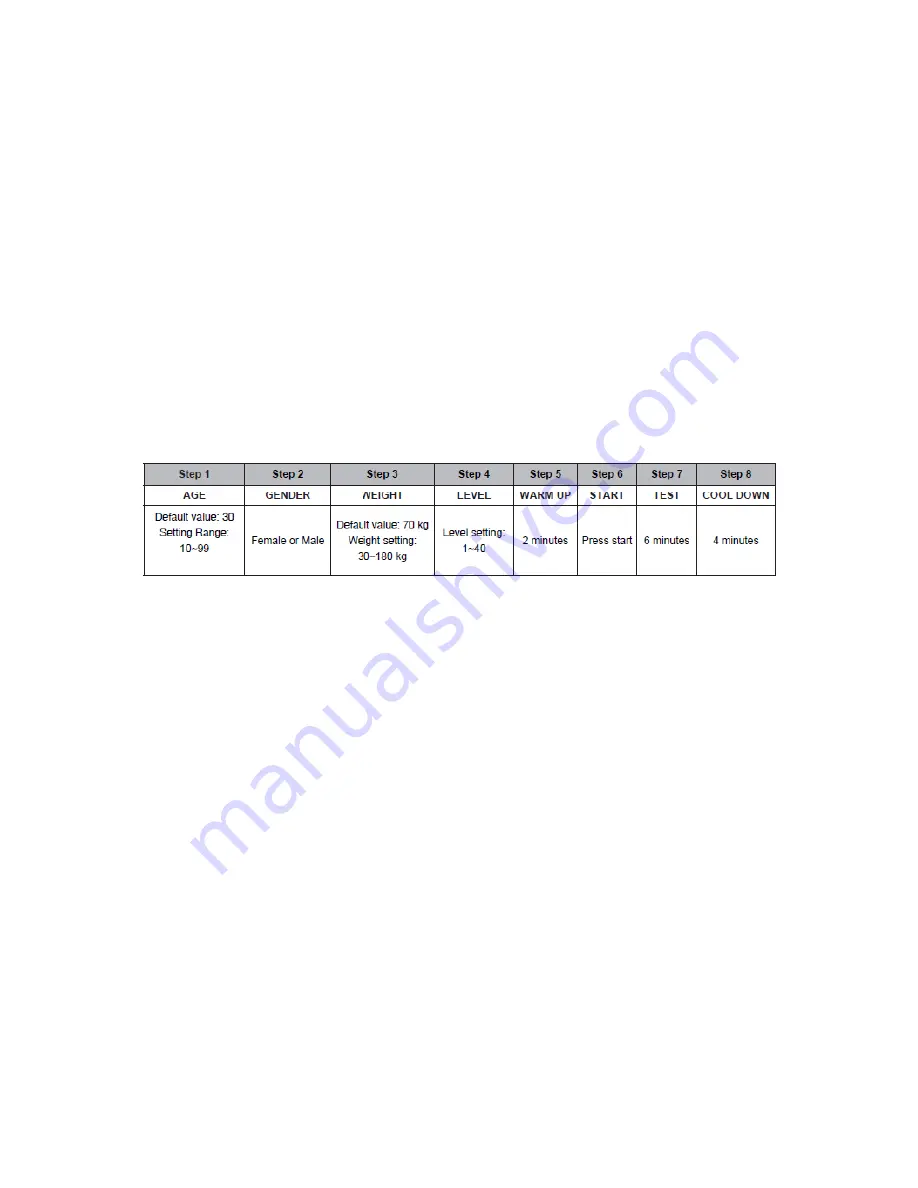
28
02. Choose YES to confirm saving or NO to exit by turning Uni jog and press ENTER to confirm again.
03. When the display shows SAVING COMPLETED, the process of saving is finished.
4.7
Fitness Test
VO2 max technology is useful in measuring the ability of an individual to transport and utilize oxygen during
incremental exercise. It is beneficial to humans for medical diagnosis, maximization of athletic performance, and
determination of fitness performance in certain occupations, such as the U.S. Air Force, where specific standards
must be met in order to remain employed. It is particularly useful in cardiology, sports medicine, and
rehabilitative medicine.
You can adjust the level and incline during 5 minutes period of test according to your physical ability. You need
to maintain at 70 SPM to keep your heart rate in the target range. The test will countdown for 10 seconds then
enter into cool down mode when the user is no longer able to maintain at this speed. Use of a telemetry heart rate
belt is optional. However, it will allow more data to be transmitted to the system during the test. You need to
hold onto the contact hear rate sensor for score calculation. Once you finish the test and recovery period (cool
down), the workout result and scores will be displayed in the profile window. You can refer to VO2 MAX
CHART to read your test score.
Workout Procedure:
Detailed instruction for Intenza 550ETi
1. Step on the elliptical, begin pedaling.
2. Choose FITNESS TEST by turning Uni jog and press ENTER to confirm.
3. Input your AGE by turning Uni jog and press ENTER to confirm.
4. Input your GENDER by turning Uni jog and press ENTER to confirm.
5. Input your WEIGHT by turning Uni jog and press ENTER to confirm.
6. Input your LEVEL by turning Uni jog and press ENTER to confirm.
7. You will enter the WARM UP mode for 2 minutes after inputting your level. After 2 minutes of warm up
time, your workout will start automatically.
8. During the Fitness Test Program, you must maintain pedaling speed that required 70 SPM. During the 5
minutes of the test period, you can adjust the resistance level and incline.
9. Please hold onto the contact heart rate sensor in last one minute.
10. During the workout, Smart Workrate will indicate your heart rate level. (Please refer to section 3.2 How To
Effectively Workout At Your Own Level?)
11. During the workout, the workout data will be shown on message center under scan mode. Press SCAN to
lock the workout data.
12. Keep pedaling until you are no longer able to keep up with the speed. Once you fall below required 70 SPM,
program will go to COOL DOWN for 4 minutes.
13. For safety reason, when your HR goes over 100% maximum, the test program will stop automatically.
14. Press STOP key, if you are not able to continue the workout.
Summary of Contents for 550ETe
Page 1: ...1 USER MANUAL EN IN 6578 IN 7406 Elliptical Trainer inSPORTline 550ETi 550ETe...
Page 12: ...12 Assemble finished...
Page 29: ...29 VO2 MAX CHART...
Page 33: ...33 7 550ETi EXPLODED DRAWING PART LIST...
Page 34: ...34...









































