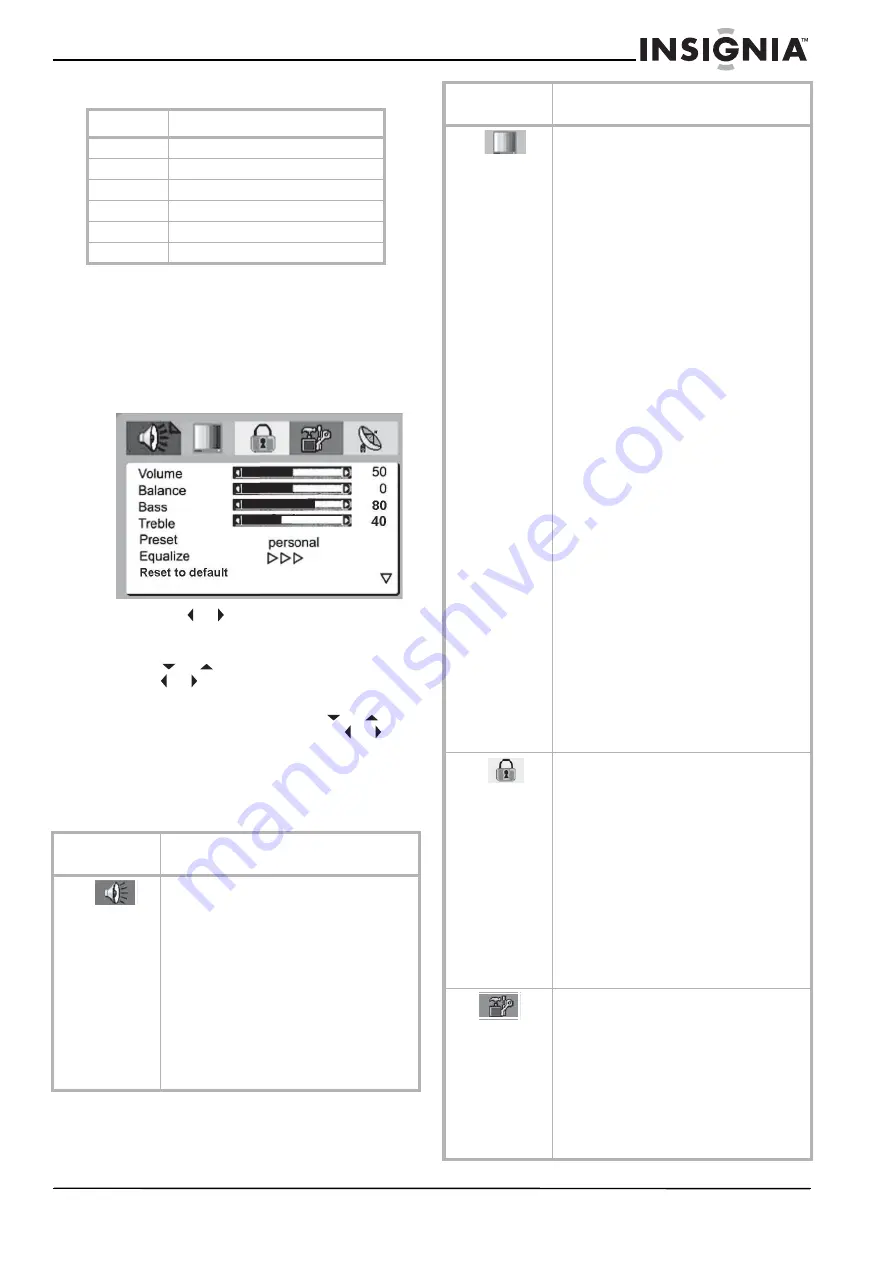
9
Insignia NS-LCD19F 19” LCD TV
www.insignia-products.com
Canadian French MPAA Ratings
Using the on-screen menu
Your TV has an on-screen menu that lets you
adjust TV settings, such as video and audio
settings.
To use the on-screen menu:
1 Press the MENU button. The on-screen
menu opens to the Audio page.
2 Press the or buttons repeatedly to select
the Video page, the V-chip page, the OSD
page, or the TV page.
3 Press
or
to highlight a menu item, then
press or to set the value or enter the
sub-menu (if available).
If you enter a sub-menu, press
or
to
highlight a menu item, then press or to
set the value.
4 Press MENU or EXIT to close the on-screen
menu.
On-screen menus
Rating
Description
E
Not rated
G
Children
8+
Children 8 years and above
13+
Children 13 years and above
16+
Children 16 years and above
18+
Adult programming
On-screen
menu
Options
Audio
Volume–Adjust the volume up or down.
Balance–Adjusts the right and left speaker
volumes.
Bass–Adjusts the low sounds (bass).
Treble–Adjusts the high sounds (treble).
Preset–Designed for different types of sound
output. There are four preset mode options,
including Personal, Voice, Music, and Theater.
In Personal mode, you can set Bass, Treble,
and Equalizer according to your taste.
Equalizer–You can select and adjust the levels
for 100 Hz, 300 Hz, 1 kHz, 3 kHz, and 8 kHz.
Reset to default–Restores the settings to
factory default.
Video
Brightness–Increases the brightness to add
more light to dark areas of the picture.
Decreases the brightness to add more dark to
light areas of the picture. (0 ~ 100)
Contrast–Increases the picture level to adjust
the white areas of the picture. Decreases the
picture level to adjust the black areas of the
picture. (0 ~ 100)
Position–Only available in VGA mode. Lets you
set the horizontal and vertical position of the
picture
Video noise–Only available in VGA mode. Lets
you adjust the phase and clock from –50 to
+50.
Auto adjust–Only available in VGA mode.
Automatically adjusts the PC input to the
optimal screen size.
Information
–
Only available in VGA and
Component modes. Shows the current signal
input information.
Color
–
Adjusts the overall color of the picture.
(0~100)
Sharpness
–
Increases the sharpness for a
cleaner and clearer image. Decreases the
sharpness for a smoother picture. You can
select Normal, Sharp, Sharpest, Softest, and
Soft.
Tint
–
Adjusts picture color from 0~100.
Dyn.skin tone
–
When the Dynamic skin tone is
ON, skin tones are more vivid.
Color Temp
–S
elects the color temperature of
the picture. In VGA mode, there are five
options, including Normal, Warm, Cool,
SRGB, and User color. Other modes, there are
3 options, including Normal, Warm, and Cool.
Preset
–
Selects a preset picture mode. Options
include Personal, Movie, Sport, Weak Signal,
and Game.
Image Size
–
Selects the image size. Options
include Zoom, Normal, Wide 1, Wide 2, and
Cinema.
Reset to default
–
Resets the picture settings to
factory default mode.
V-chip
Child lock–Enables or disables the Child lock
function.
Age–Selects a Child lock rating. Options
include Child, Youth, Youth Adult, Adult,
Custom, and Off.
MPAA Rating–Sets the MPAA rating when Age
is set to Custom,
PG Rating–Sets the TV Parental Guidelines
(PG) when Age is set to Custom. Can.English–
Lets you set the Canadian English rating when
Age is set to Custom. Can.French–Lets you set
the Canadian French rating when Age is set to
Custom.
Set Password–Sets the password for parental
control options. The default password is 0000.
See “Setting parental controls” on page 7.
OSD
Set Time–Sets the clock. For more
information, see “Setting the clock” on page 6.
Language–Sets the language of the on-screen
menus. You can select English, French, or
Spanish.
Sleep Timer–Sets the sleep timer.
CC–Enablea or disables the Closed Caption
function
CC Preset–Selects a Closed Caption channel.
Reset to default–Resets the OSD settings to
factory default.
On-screen
menu
Options
Summary of Contents for NS-LCD19F
Page 1: ...19 LCD TV Téléviseur ACL de 19 po NS LCD19F ...
Page 2: ......
Page 14: ...12 Insignia NS LCD19F 19 LCD TV www insignia products com ...
Page 16: ...14 Insignia NS LCD19F 19 LCD TV www insignia products com ...
Page 30: ...28 Téléviseur ACL de 19 po Insignia NS LCD19F www insignia products com ...
Page 32: ...30 Téléviseur ACL de 19 po Insignia NS LCD19F www insignia products com ...
Page 33: ...31 Téléviseur ACL de 19 po Insignia NS LCD19F www insignia products com ...


























