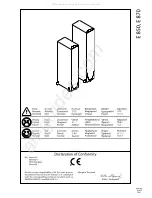26
Insignia NS-H4005 Home Theater System
www.insignia-products.com
4
Press
or
to select
SETUP
, then press
MEMORY/ENTER
.
The setup menu opens.
5
Press
or
to select
AUDIO MODE
, then or to select
HI-FI
(recommended) or
NORMAL
.
6
Press
or
to select
AUDIO OUTPUT
, then or to select
one of the following:
•
STEREO
–(Recommended) The left audio channel is sent to
the left speaker, and the right audio channel is sent to the right
speaker.
•
LEFT
–The left audio channel is sent to both the left and right
speakers.
•
RIGHT
–The right audio channel is sent to both the left and
right speakers.
7
Press
MENU
to close the menu.
Setting the clock
You need to set the clock if you want to set up timer recordings.
To set the clock:
1
Make sure that your home theater system is turned on.
2
Press
VCR
to select VCR mode.
Note
The initial clock setting is
JANUARY 1, 2007, 12:00 AM
.