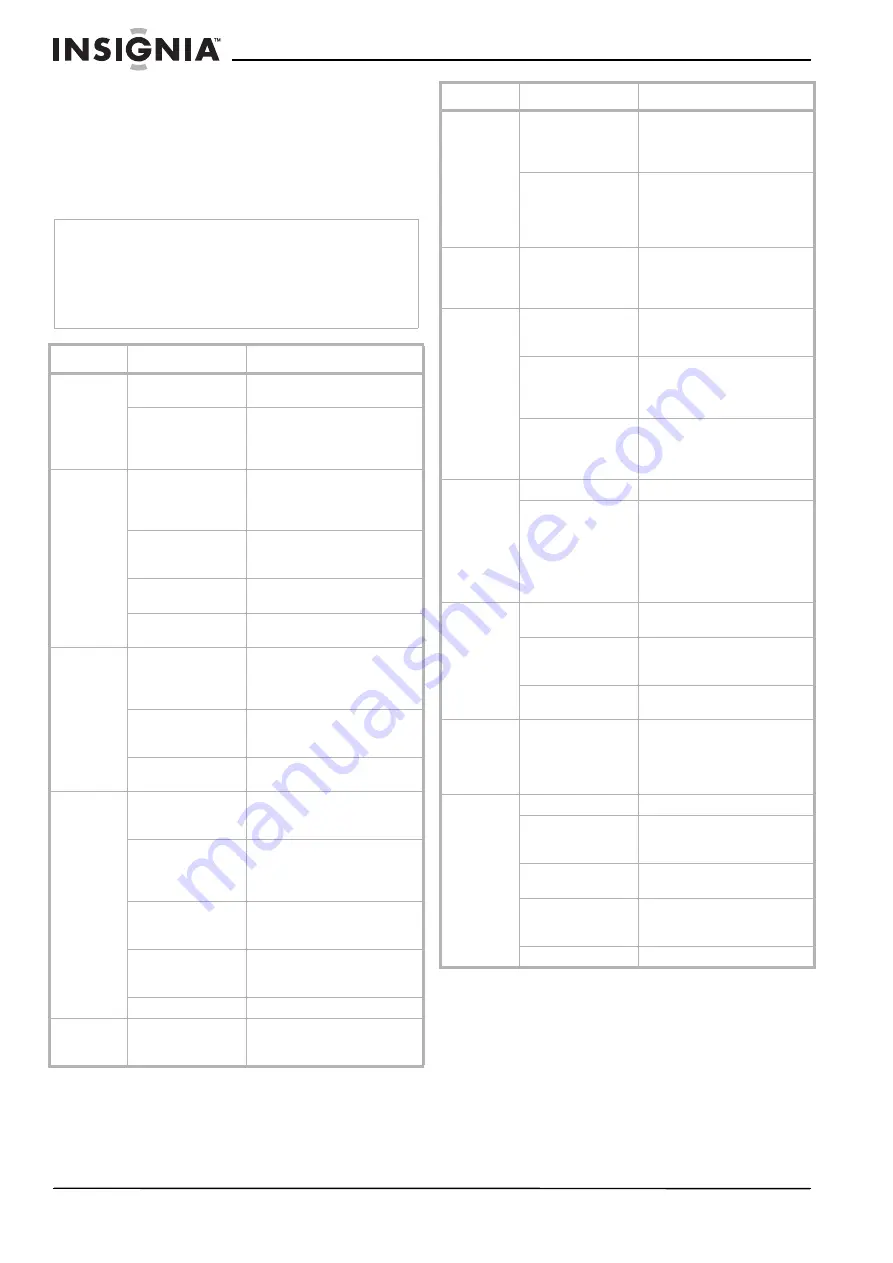
16
www.insignia-products.com
Troubleshooting
Use the following check list for troubleshooting
when you have problems with your receiver.
Consult your local dealer or service outlet if
problems persist. Make sure that all connections
are correctly made when using with other
devices.
Warning
The device is powered by dangerous voltage. Therefore, the
device must only be opened by authorized service technicians
and all maintenance and service work must be carried out by
authorized companies only. Unauthorized repair work may
endanger your life.
Any work on the device attempted by unauthorized persons
voids the product's warranty.
Problem
Cause
Solution
No power
The power cord is
disconnected.
Plug the power cord into the
power outlet securely.
One of the safety
relays in the DVD
receiver may have
tripped.
Unplug the DVD receiver, then
plug it back in to reset it.
Abnormal or
no picture
The TV is not set to
receive receiver
signal output.
Select the appropriate video
input mode on the TV so the
picture from the receiver
appears on the TV screen.
The video cable is
not connected
securely.
Connect the video cable to the
jacks securely.
The TV is not turned
on.
Turn on the TV.
The wrong
connection.
Check the connection.
No sound
The DVD receiver is
not set to the correct
audio source.
Select the correct input mode
of the DVD receiver so you can
listen to the sound from the
external source.
The audio cables are
not connected
securely.
Check the connections and
connect the audio cable to the
jacks securely.
The external audio
source is turned off.
Turn on the equipment
connected with the audio cable.
Severe hum
or noise is
present
The audio cables are
not connected
securely.
Check the connections and
connect the audio cables to the
jacks securely.
Audio cables are too
close to a motor,
transformer, TV, or
fluorescent light.
Make sure that the audio cables
are at least 9 feet (3 meters)
away from sources of
interference.
The TV is too close
to your audio
components.
Move the TV away from your
audio components.
Dirty connections.
Clean your audio plugs and
jacks with a cloth, slightly
moistened with alcohol.
Dirty disc.
Remove the disc and clean it.
No stereo
sound from
a CD
Incorrect
connections.
Make sure you connect the
system correctly.
The subtitle
language
cannot be
changed
The DVD was
recorded without
multiple language
subtitles.
No solution.
Changing the
subtitle language
may not be
permitted on the
DVD.
No solution.
The subtitles
cannot be
turned off
Turning off the
subtitles may not be
permitted on the
DVD.
No solution.
The picture
angle cannot
be changed
Multiple angles are
not recorded on the
DVD.
No solution.
Changing the angles
may not be
permitted on the
DVD.
No solution.
The angle function
has not been set to
On in the Setup
menu.
Set the angle function to On in
the Setup menu.
The playback
picture is
poor
The disc is dirty.
Clean the disc.
The DVD output to
the TV is being
routed through a
VCR. The DVD’s
copy protection may
affect the picture
quality.
Check the connections. Try
connecting the DVD receiver
directly to the TV.
The aspect
ratio of the
TV cannot be
changed
The aspect ratio on
the DVD is fixed.
No solution.
Incorrect
connection.
If you connect the DVD receiver
with an S-Video cable, connect
it directly to the TV.
Incompatible TV.
Some TVs do not allow
changing the aspect ratio.
Your home
theater
system does
not operate
correctly
Static electricity or
other interference
may affect the
operation of your
system.
Unplug your home theater
system, then plug it back in.
The DVD
receiver
does not
start
playback
No disc is inserted.
Insert a disc.
An unplayable disc
is inserted.
Insert a playable disc. (Check
the disc type and Regional
code.)
The disc is placed
upside down.
Place the disc with the
playback side down.
The disc is not
placed within the
guide.
Place the disc on the disc tray
correctly inside the guide.
The disc is dirty.
Clean the disc.
Problem
Cause
Solution
Summary of Contents for NS-H2001
Page 2: ......
Page 20: ...20 www insignia products com...
Page 38: ...38 www insignia products com...
Page 40: ...40 www insignia products com...
Page 60: ...60 www insignia products com...
Page 61: ...61 www insignia products com...
Page 62: ...2006 2006 2006...
















































