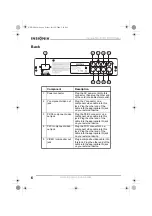6
Insignia NS-DVD1 DVD Player
www.insignia-products.com
Back
Component
Description
1
Power connector
Plug the AC power cord into this
connector, then plug the other end
of the cord into an electrical outlet.
2
Y component video out
jack
Plug the Y connector on a
component video cable into this
jack. Plug the other end of the
cable into the appropriate IN jack
on your external device.
3
Pb/Cb component video
out jack
Plug the Pb/Cb connector on a
component video cable into this
jack. Plug the other end of the
cable into the appropriate IN jack
on your external device.
4
Pr/Cr component video
out jack
Plug the Pr/Cr connector on a
component video cable into this
jack. Plug the other end of the
cable into the appropriate IN jack
on your external device.
5
VIDEO (composite) out
jack
Plug a composite video cable into
this jack. Plug the other end of the
cable into the appropriate IN jack
on your external device.
1
2
3
4
5
6
7
8
9
NS-DVD1.fm Page 6 Friday, July 28, 2006 3:43 PM