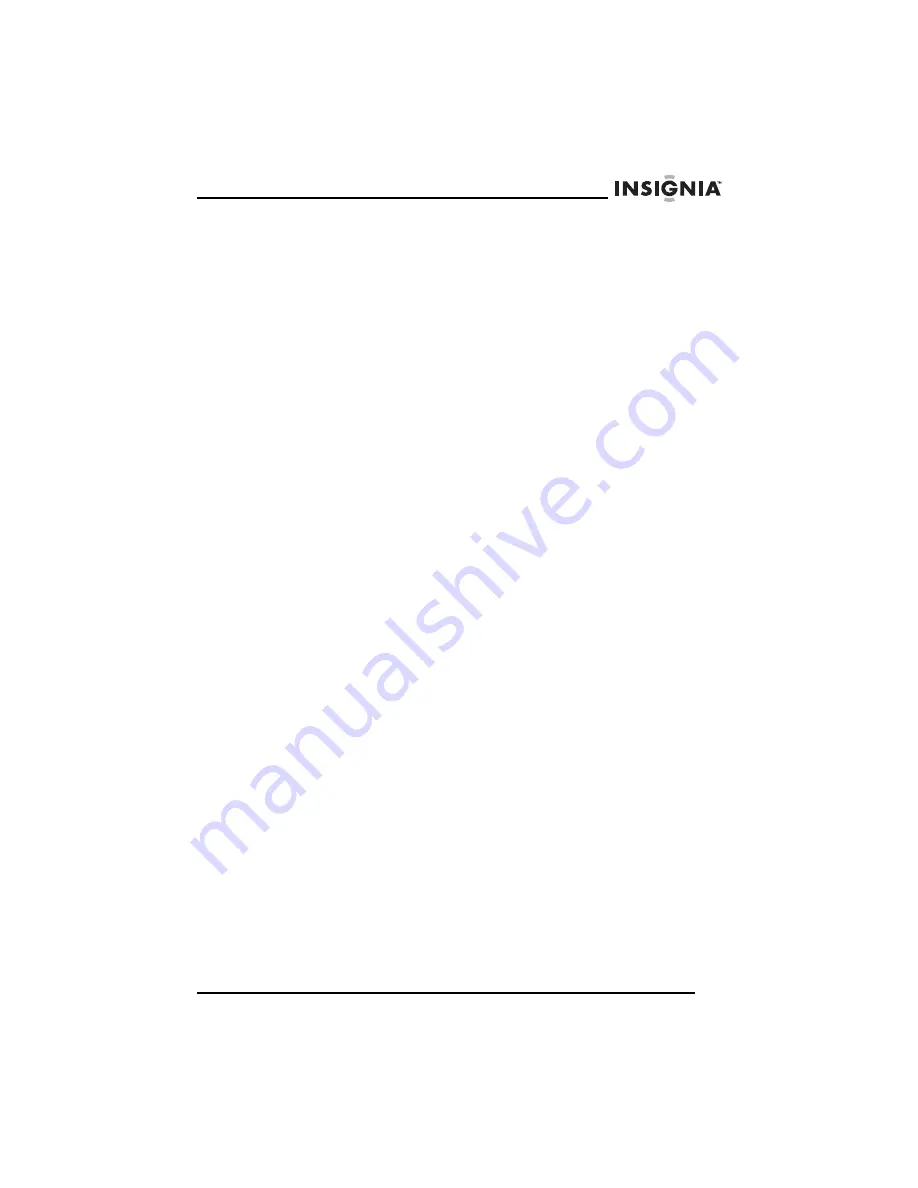
67
Insignia NS-B2114 Boombox de CD con Radio AM/FM
www.insignia-products.com
Guarde las instrucciones
Conserve las instrucciones de seguridad y operación para referencia
futura.
Siga las advertencias y las instrucciones
Preste atención a todas las advertencias sobre su boombox y las
instrucciones de operación. Siga todas las instrucciones de
operación y uso.
Conexión a tierra o polarización
No anule el propósito de seguridad del enchufe con polarización o
con conexión a tierra. Un enchufe polarizado tiene dos espigas una
más ancha que la otra. Un enchufe del tipo de conexión a tierra tiene
dos espigas y una clavija de tierra. La espiga ancha y la clavija de
tierra se proveen para su seguridad. Si el enchufe no cabe, póngase
en contacto con un electricista para reemplazar el tomacorriente
obsoleto.
Ubicación
Cuando coloque su boombox sobre acabado barnizado o natural,
proteja el mueble con un paño u otro material protector.
Evite la exposición directa a la luz solar, temperaturas extremas y
humedad.
Ventilación
Las ranuras y aberturas en el gabinete y en la parte posterior o en la
base se proporcionan con fines de ventilación, operación confiable y
protección contra sobrecalentamiento. Estas aberturas no se deben
bloquear ni cubrir. No cubra las aberturas al colocar su boombox
sobre una cama, sofá, alfombra, o cualquier otra superficie parecida.
Agua y humedad
No use su boombox cerca del agua. Por ejemplo, no lo use cerca de
una bañera, lavabo, fregadero de cocina o lavadero, en un sótano
mojado o cerca de una piscina.
No exponga el boombox a salpicaduras o goteo. No coloque objetos
que contienen líquidos, como por ejemplo un florero, sobre la parte
superior de su boombox.
Summary of Contents for NS-B2114
Page 2: ......
Page 94: ...94 Insignia NS B2114 Boombox de CD con Radio AM FM www insignia products com...
Page 97: ......






























