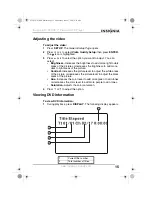20
Insignia NS-7PDVDD 7" Personal DVD Player
www.insignia-products.com
3
To cancel the loop and return to normal viewing, press
AB
again.
Repeating a chapter, title, or DVD
To repeat a chapter, title, or DVD:
•
During playback, press
REPEAT
. The following display
appears, and your player repeats the currently playing chapter.
•
Press
REPEAT
twice to repeat the currently playing title.
•
Press
REPEAT
three times to repeat all the chapters and titles.
•
Press
REPEAT
four times to turn off the repeat function.
Repeat Off
Chapter
07-202_NS-7PDVDD.fm Page 20 Wednesday, June 27, 2007 9:35 AM