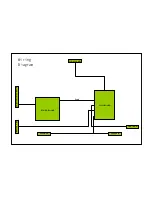A
V I
N
4
7
HDMI 3
ANT/
CABLE IN
DIGITAL
OUTPUT
USB
HDMI 1
(DVI)
(COAXIAL)
VIDEO
AUDIO
L
R
COMPON ENT
IN
P
B
P
R
Y
1
2
3
AV IN
5
6
Connect a computer to these jacks. For
more information, see “Connecting a
computer” section.
Connect headphones to this jack. For
more information, see “Connecting
headphones” section.
OR
Connect an audio amplifier to this jack.
Back
# Item
Description
1
USB
HDMI3
Headphone/AUDIO OUT
Connect a USB flash drive to this jack. For
more information, see “Connecting a USB
flash drive” section.
Connect an HDMI device to this jack. An
HDMI cable carries both video and sound.
You do not need to make an audio
connection for an HDMI device.
Connect an antenna, cable TV, or satellite
TV box to this jack. For more information,
see “Connecting an antenna or cable TV
(no box)” section.
Connect a composite video device, such as
a VCR, to these jacks.
Connect a component video device to
these jacks. For more information, see
“Using component video (better)” section.
PC IN VGA/AUDIO
ANT/CABLE IN
AV IN
COMPONENT IN
2
3
4
5
8
9
Connect a digital audio amplifier to this
jack to listen to TV audio through the
amplifier speakers. For more information,
see “Connecting a basic home theater
system” section.
DIGITAL OUTPUT
(COAXIAL)
HDMI1 (DVI)
Connect an HDMI device to this jack.
10
HDMI 2
(ARC)
PC IN
VGA
PC/DVI AUDIO
/AUDIO OUT
8
9
10
HDMI2 (with ARC)
6
7
Connect an HDMI device to this jack.
Main Unit (Front View/Side View/Rear View)