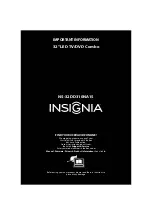6
www.insigniaproducts.com
Display resolutions
Tuner
Inputs
Outputs
Audio
Power
Miscellaneous
DVD player
Legal notices
FCC Statement
This device complies with Part 15 of the FCC Rules. Operation is subject to
the following two conditions: (1) this device may not cause harmful
interference, and (2) this device must accept any interference received,
including interference that may cause undesired operation.
This equipment has been tested and found to comply with the limits for a
Class B digital device, pursuant to Part 15 of the FCC Rules. These limits
are designed to provide reasonable protection against harmful
interference in a residential installation. This equipment generates, uses
and can radiate radio frequency energy and, if not installed and used in
accordance with the instructions, may cause harmful interference to radio
communications. However, there is no guarantee that interference will
not occur in a particular installation. If this equipment does cause harmful
interference to radio or television reception, which can be determined by
turning the equipment off and on, the user is encouraged to try to correct
the interference by one or more of the following measures:
• Reorient or relocate the receiving antenna.
• Increase the separation between the equipment and receiver.
• Connect the equipment into an outlet on a circuit different from that
to which the receiver is connected.
• Consult the dealer or an experienced radio/TV technician for help.
Warning
Changes or modifications not expressly approved by the party
responsible for compliance could void the user’s authority to operate this
equipment.
Cables
Connections to this device must be made with shielded cables with
metallic RF/EMI connector hoods to maintain compliance with FCC Rules
and Regulations.
HDMI suggested resolutions
720p, 480p, 480i
Component video suggested
resolutions
720p, 480p, 480i
Analog
NTSC
Digital
ATSC, 8-VSB, Clear-QAM
HDMI
2 (side)
E-EDID compliant
HDCP compliant
Component video
1 (side)
Composite video
1 (side)
Shared with component Y
Shared audio (component
and composite)
Yes
PC/VGA
1 (back)
3.5mm PC/DVI audio input
1 (back)
DVI
1 (side)
HDMI 1/DVI jack
USB
1 (side)
Supports JPEG and firmware upgrade
Antenna/Cable
1 (back)
Video
No
Analog audio/Headphone
1 (side)
Digital audio
1 (optical) (side)
WiFi
No
Ethernet
No
Speakers
Number: 2
Watts per channel: 5W
Power consumption
On: 60W
Standby: <1W
Power input
DC 12V 5A
OSD languages
English, French, Spanish
INlink
Yes
Game Mode
Yes
ENERGY STAR qualified
Yes
Internet connectable
No
TV base screws
Stand column to TV:
M4 type (8 mm length) (5 pcs)
TV stand to stand column:
B4 type (18 mm length) (4 pcs)
V-Chip (version 2.0)
Yes
Sleep timer
Yes
Channel labeling
Yes
VESA mount (mm)
(horizontal × vertical)
200 × 100
VESA mount screws
M6 type
Note
The length of the wall-mount screws vary
depending on the wall-mount bracket you
purchased. See the instructions that came with the
wall-mount bracket for screw lengths.
Tray vs. slot load
Slot load
Disc capacity
1
Progressive scan
Yes
Skip protection
No audio skipping during CD playback under
typical usage conditions
Optical disc support
Supports:
CD Digital Audio 12 cm, CD-R, CD-RW,
DVD-Video 12 cm, DVD-R, DVD-RW, DVD+R,
DVD+RW, DVD-R DL Dual Layer, DVD+R Dual Layer
Does not support:
CD Digital Audio 8 cm,
DVD-Video 8 cm, DVD-RW Dual Layer, DVD+RW
Dual Layer, Blu-ray, 3D
Audio decoder
Supports:
CD Digital Audio, Dolby Digital
Does not support:
Simulated Surround (e.g. SRS),
MP3, WMA, WMA Lossless
Digital audio output formats
supported via HDMI output
No
Digital audio decode
capability (HDMI Output)
No
Digital audio decode
capability (digital coaxial
output)
Supports:
Dolby Digital to 2-channel downmix
PCM
Does not support:
DTS to 2-channel downmix
PCM
Video decoder
Supports:
DVD Video
Does not support:
JPEG, WMV (Window Media
Video) 9.1, VCD 1.1, VCD 2.0, SVCD, DivX, or XviD