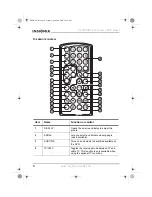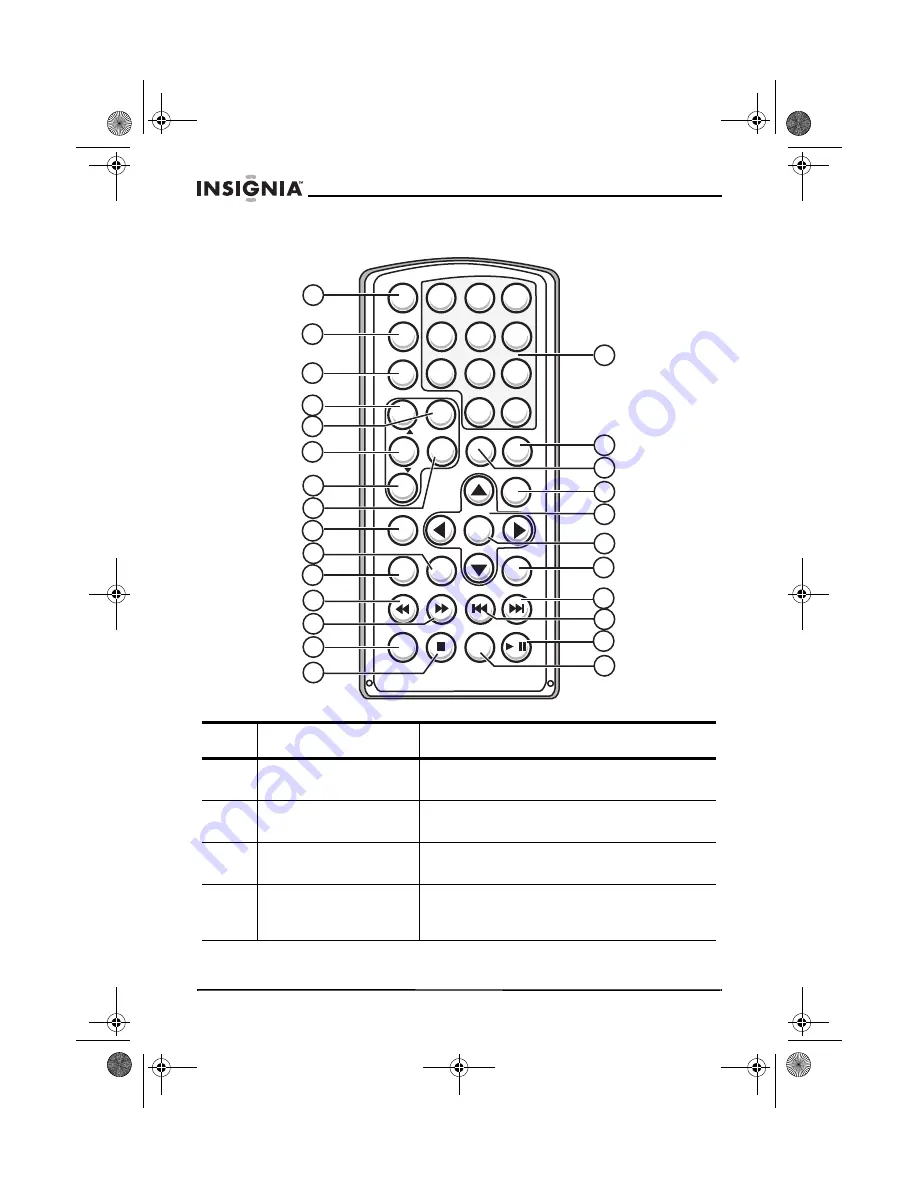
8
IS-PDDVD7 Dual Screen DVD player
www.insignia-products.com
T
HE
REMOTE
CONTROL
Item
Name
Function or control
1
DISPLAY
Opens the on-screen display to adjust the
picture.
2
ANGLE
Lets you select an alternate viewing angle
(when available).
3
SUBTITLE
Turns on and selects the subtitles available on
the DVD.
4
TV/CATV
Toggles the receiving mode between TV and
cable TV. This function is only available when
using the optional TV tuner box.
/
1
1
2
3
4
5
6
7
8
9
0
DISPLAY
ANGLE
SUBTITLE
TV/CATV
SKIP
CH
CH
AUTO
ENTER
ZOOM
REPEAT
MENU
SETUP
AUDIO
RETURN
A-B
REW
FF
SKIP-
SKIP+
SLOW
STOP
TITLE PLAY/PAUSE
1
2
3
4
5
6
7
8
9
11
10
12
13
14
15
16
17
18
19
20
21
22
23
24
25
26
Dual DVD.fm Page 8 Monday, August 8, 2005 10:19 PM