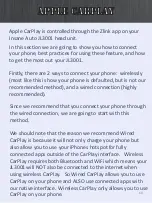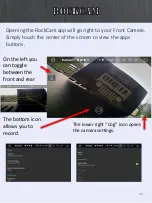74
Your Insane Audio head unit comes with the
Torque
app pre-
installed. While this isn’t something that we build or support
directly at Insane Audio, it’s pretty darn cool, so we included
it on your system.
Note that Torque should already be setup and configured on
your Insane Audio head unit but should you need to re-install
it for any reason (i.e. a factory data reset) the following steps
will help you get things set back up.
Step 1
: Plug your OBD Bluetooth adapter into your vehicle’s
OBDII port.
•
You’ll want to make sure that your vehicle’s OBDII port is
nice and clean. If you just finished that wheeling trip with
your doors off and managed to cover your entire interior
with mud, then we highly recommend blowing out the
port with an air compressor. Then spray it with some
electric contact cleaner.
•
When you plug the OBD Bluetooth adapter in, you should
see a red indicator light. If this light doesn’t come on,