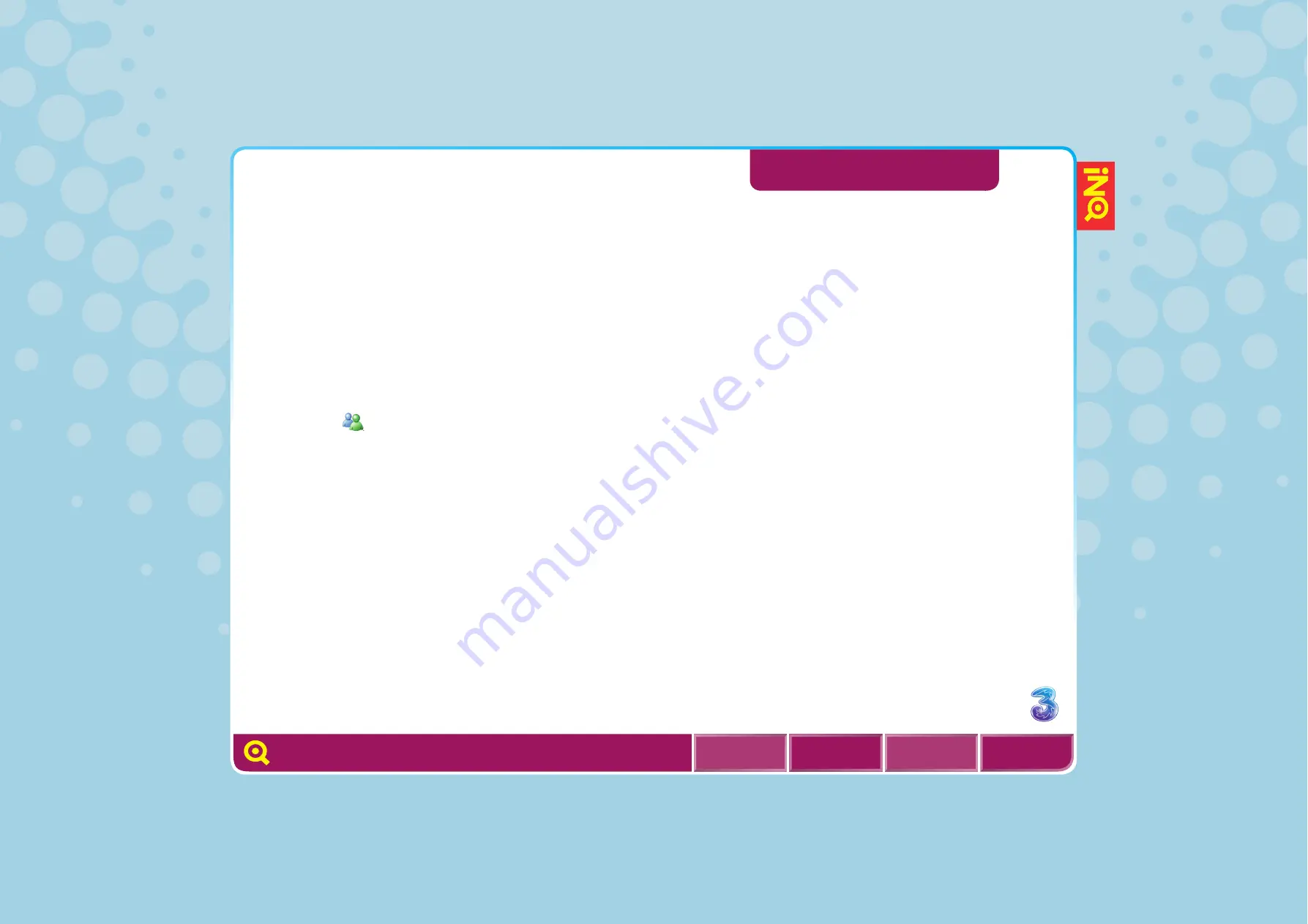
0
CREATE A NEW MULTIMEDIA MESSAGE
TAKE A PICTURE OR VIDEO AND SEND IT
SEND MESSAGES USING
WINDOWS LIVE MESSENGER
LINK TO:
WINDOWS LIVE MESSENGER SECTION
IMPORTING WINDOWS LIVE
MESSENGER CONTACTS
SEND MESSAGES USING WINDOWS LIVE MESSENGER
FROM CONTACTS
l
From the contacts book
you can select a Windows
Live Messenger contact,
then select
OPTIONS >
Messenger > Chat
.
FROM WINDOWS LIVE
MESSENGER
l
Scroll to
from the Home
screen and press
OK
. Scroll
to a chosen contact and
select
OK
.






























