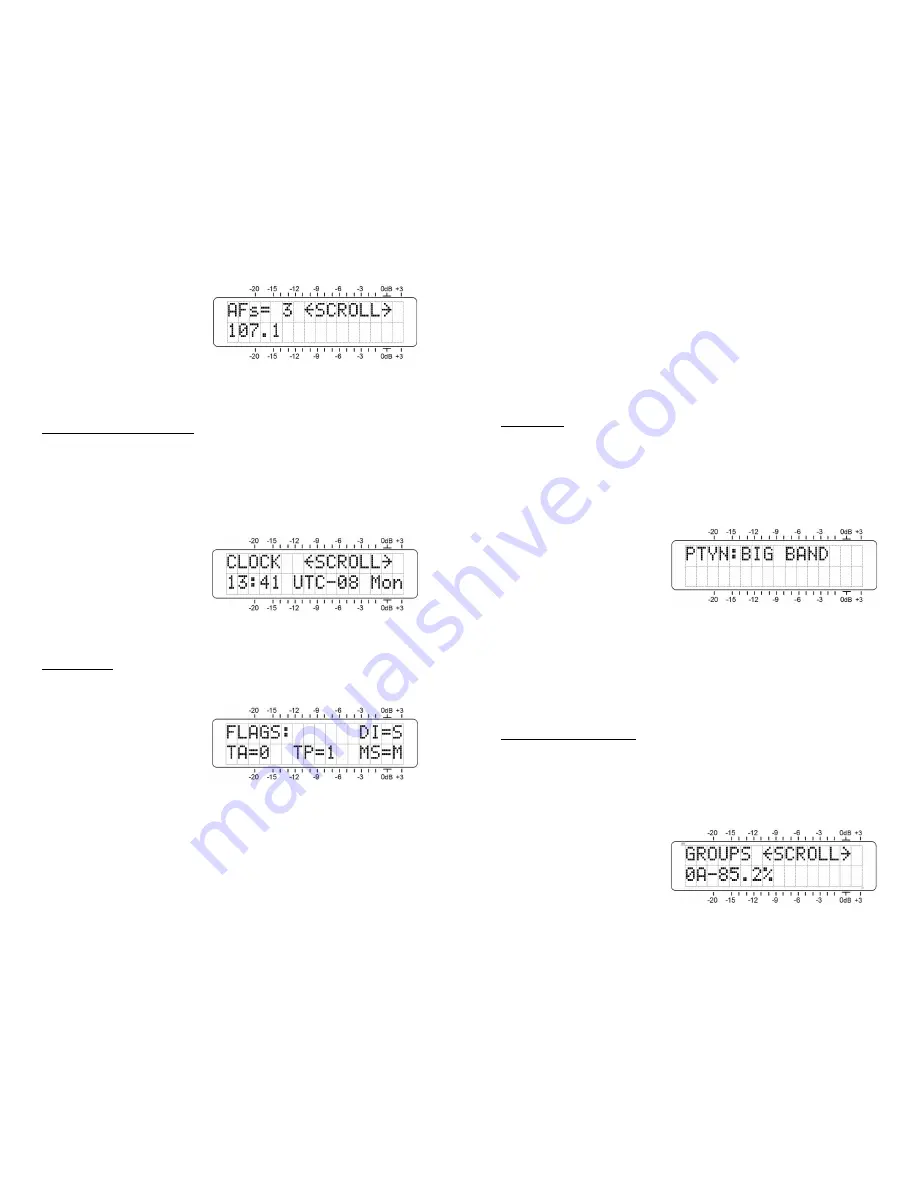
— 17 —
Menu Screen 12 shows
how many Alternative
Frequencies carry the
identical programming,
and in sync of course,
with the one being re-
ceived. The user may scroll through this list to confirm that
the proper frequencies have been entered into the RDS en-
coder.
The Clock-Time Function
(Menu Screen 12)
Another utility of RDS is to set the listener’s radio clock to
the current local time. This is a double-edge sword, howev-
er, as a change in time zones within the broadcaster’s pri-
mary coverage area could cause trouble and alienate listen-
ers. For this and other reasons, many broadcasters feel a
responsibility
not
to implement the CT utility of RDS.
Nonetheless, the 633
gives the user the option
of monitoring the
CLOCK
(CT) function. Push the
knob to activate scrolling
and view the current
time, the offset from Universal Coordinated Time, and the
day of the week, day, month and year.
RDS ‘Flags’
(Menu Screen 13)
The Radio Data System performs certain housekeeping
functions to convey simple status information to the receiv-
er. These RDS ‘flags’
may be observed on this
screen. A typical exam-
ple is shown here and is
explained as follows.
DI=S
signifies this is a ‘normal’ stereo transmission. There
are several, somewhat obscure alternatives; this is what
you’ll see in any common instance.
TA=0
means that no Traffic Announcement is currently be-
ing broadcast by the station. A Traffic Announcement is a
short-duration verbal alert for road hazards, etc. Raising
the
TA=1
flag automatically tunes all RDS radios to the sta-
tion broadcasting the alert.
— 18 —
TP=1
indicates that this is a station that carries traffic in-
formation as a normal element of its broadcast program-
ming. If the station sends a
TP=0
flag, it disregards traffic
and thus cannot participate in the
TA
flag program.
MS=M
shows the condition the ‘music/speech’ switch. This
differentiates between broadcasts with mixed music and
speech, and all-speech programming. An all-news station
might send:
MS=S
, but this would be very rare.
PTY Name
(Menu Screen 14)
The basic RDS PTY (Program TYpe) function identifies ‘pro-
gramming type,’ known as ‘format’ in the US, from a list of
thirty or so fixed categories. The station’s PTY is shown on
Menu Screen 7. Consumer radios can be programmed to
search automatically for available programming based on
the PTY set(s) of identifiers.
PTYN is an 8-character
optional identifier used
to further define the
Program Type (PTY). It is
not used by the receiver
to search for a specific
format, but once the receiver is tuned to the station, PTYN
can further detail the type of programming and display it
on the radio faceplate.
Menu Screen 14 displays the optional PTYN if this infor-
mation is being sent. In the example above, a jazz station
might send
BIG BAND
during a daypart period that focuses
on music of the 1940s.
RDS Groups Received
(Menu Screen 15)
This screen will show a listing of the RDS data groups that
the station is transmitting. Groups are numbered zero to
15, with an A and a B version in each group. Only the
groups being transmitted will show on the list.
Push and turn the knob to scroll through the groups. Active
ones will show what per-
centage of RDS overhead
they are using. The bulk
of RDS functionality is
handled by just a few
groups; others may be
































