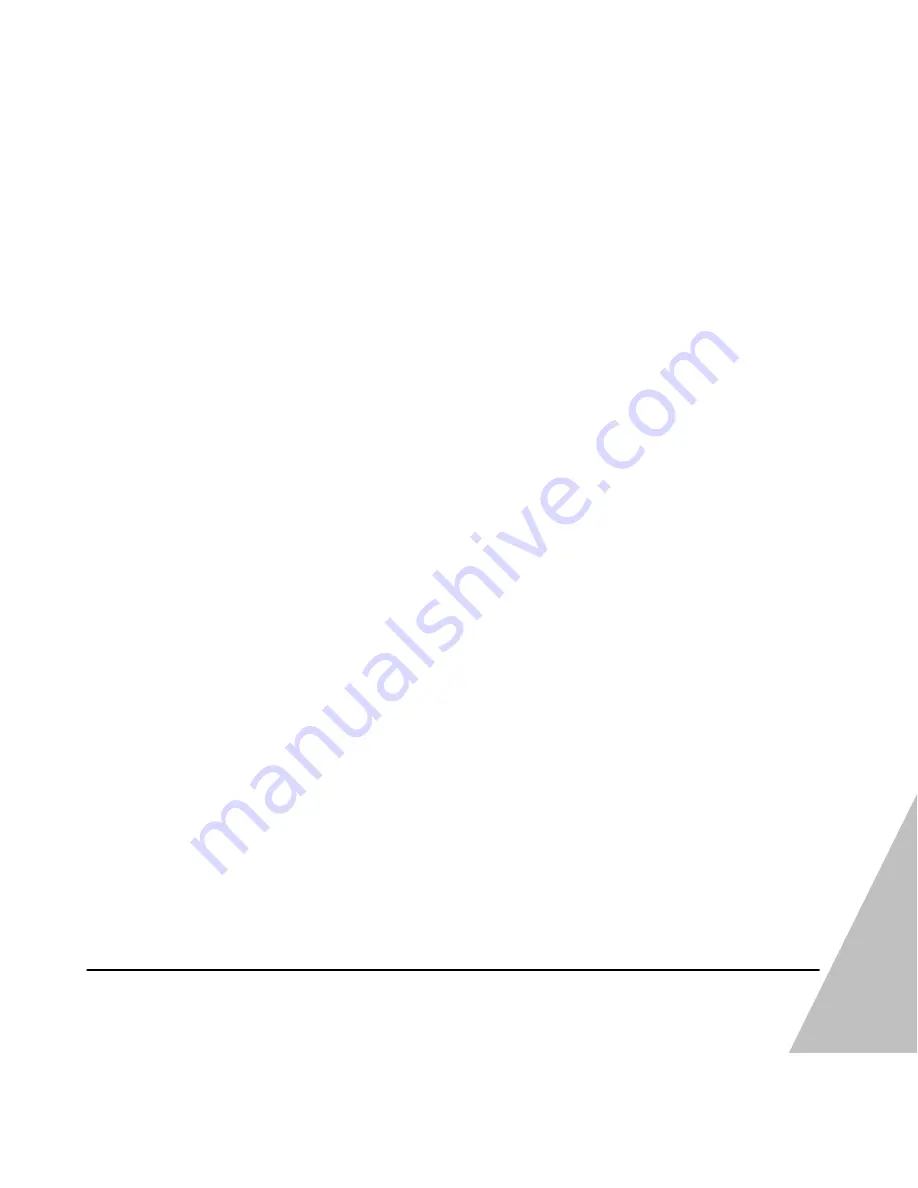
User’s Guide innoXplore iX-G78
17
¾
Power Saving
1. Select the Power Saving option.
Backlight: Always on, 10 ~ 60 sec
Auto Suspend: Disabled, 5 ~30min
2. Press and hold lower right button to save the
setting.
¾
Unit of length
The unit of Length (Distance
、
speed and Log distance)
displayed can be set in the tools page:
Select the Unit of length option.
Meter/ km: (The unit will display on the screen with km for
distance or with kmh for speed.)
Feet/ mile: (The unit will display on the screen with mi for
distance or with mih for speed.)


















