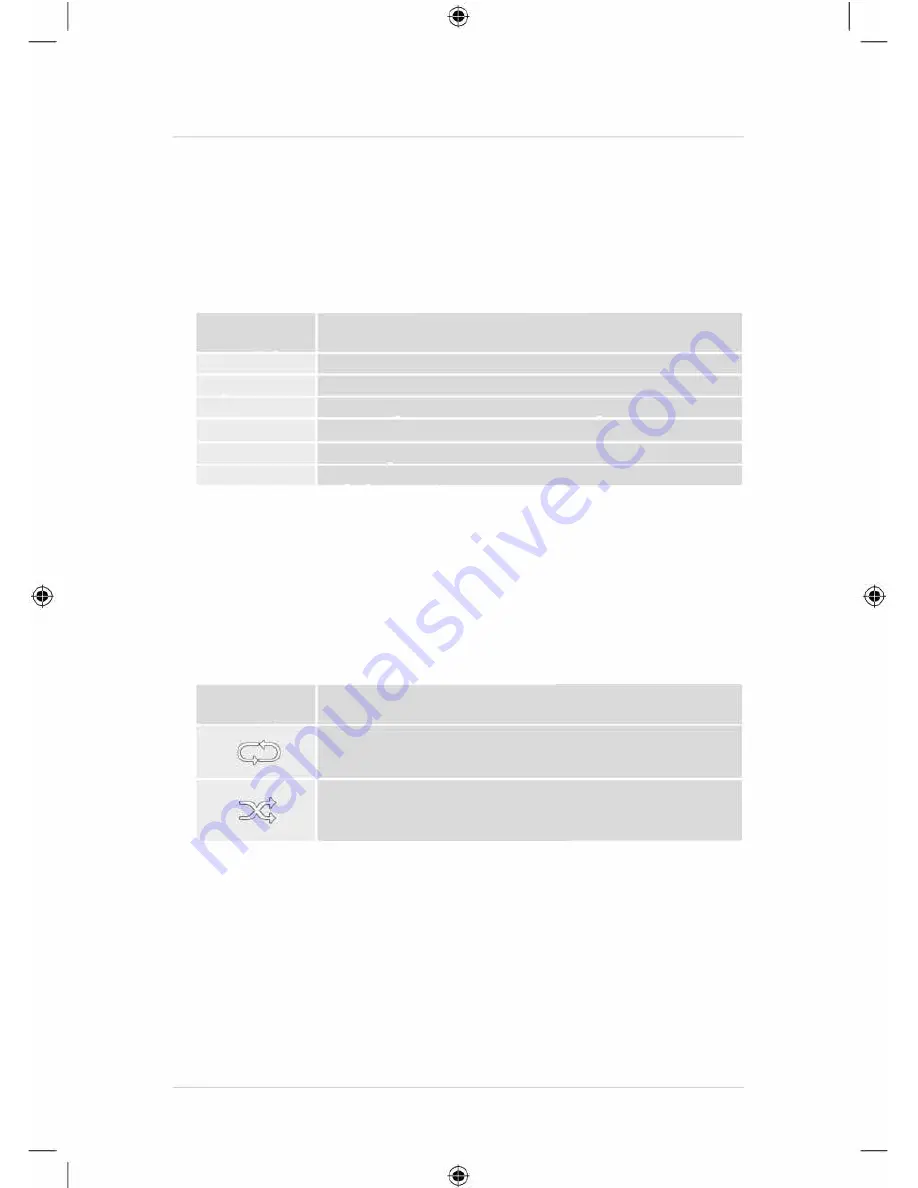
• In the playback settings, press T and then � Il to open the quick selection menu.
Alternatively press � or press and hold � Il to open the quick slection menu. The window
closes automatically after approx. 10 seconds. Alternatively, press
i.J
or!) to return to
playback.
• Use the cursor buttons or Á. / T to select an option.
• To select or change the option, press --111 / � or � 11 once or repeatedly.
Quick selection
menu display
Calendar
Playback order
Slide show
Interval
Rotate
Zoom
Function
Show/hide time and date
Random order or in order of file names
Select amongst various transitions between images in a slide show
Time in seconds that each picture is displayed
Rotate image 90
°
clockwise
Magnify selection
The window closes automatically after approx. 10 seconds.
Alternatively, press
i.J
or� to return to playback.
Audio file playback
• Press
il
or press and hold � Il to open the quick selection menu. The window doses
automatically after approx. 10 seconds.
• Alternatively, press
i.J
or!) to return to playback.
• Use the cursor buttons --111 / � / • / T to select an option.
• To select or change an option, press � Il once or repeatedly.
Quick selection
menu display
Function
Repeat mode selection
Random order or in order of file na mes
• The window doses automatically after approx. 10 seconds.
• Alternatively, press �or!) to return to playback.




















