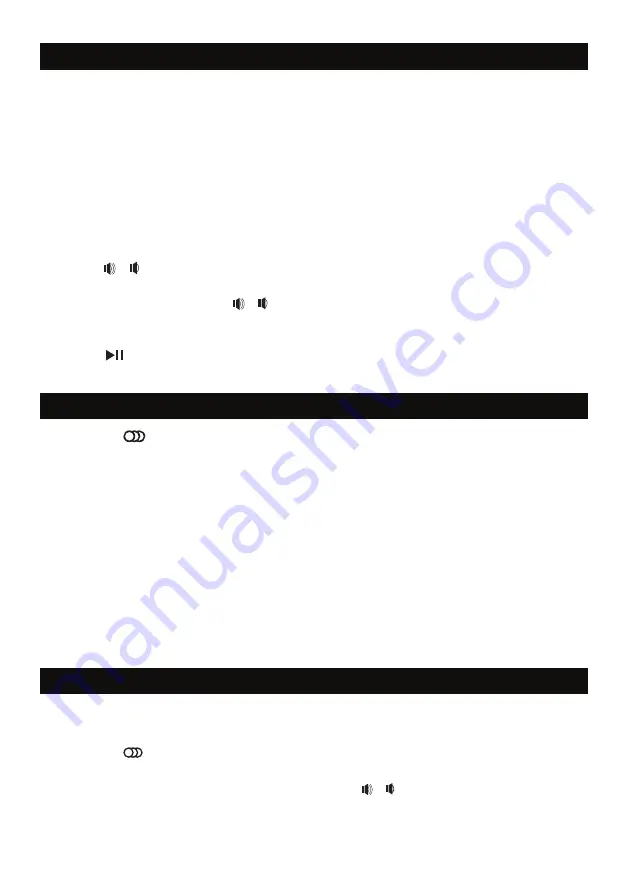
1. Press the to enter the Bluetooth mode, the Bluetooth indicator will flash blue.
2. Activate the Bluetooth function on the device(e.g. phone) to be paired and place it
in search mode.
3. The phone will appear as
“ALK-S650"
. Select this as the device to be connected.
4. Once connection has been established the Bluetooth indicator stays lit.
5. For rare cases, the phone may ask you to input “0000”(for zeros)as passwords.
6. To disconnect the devices: turn off the Bluetooth function on your device and unpair
with your speaker. Then follow the STEPS 1-5 to pair with anew device.
NOTE:
The unit can only connect with one device at a time and please make the
pairing operation if the device is out of 10 meters range.
1. Use the 3.5mm audio cable to connect the Speaker with the Audio device such as
Mp3, Mp4,tablets.
2. Press the to enter the AUX in mode. The AUX in indicator lights solid green.
3. Your Audio device(MP3/MP4/Tablets)controls the music playback.
4. You can only adjust the volume by pressing the .
Preparation
Connect the adapter to the power input socket on the side panel of the unit.
Select mode
Press the SOURCE button on the side panel to select the Bluetooth or AUX mode.
Adjust the volume
Press the to adjust the volume to a comfortable level. Listen to the radio at
high volume level may destroy the hearing. Avoid listening at high volume level for
long time.(press and hold the to the maxinum/ minimun sound, it will warning.)
Play/ Pause
Press the to pause the playback, press again to resume.
Wake up the unit
Press the power switch to turn the unit on or off.
/
/
/
GENERAL OPERATION
BLUETOOTH OPERATION
PLAYING AUDIO
5










