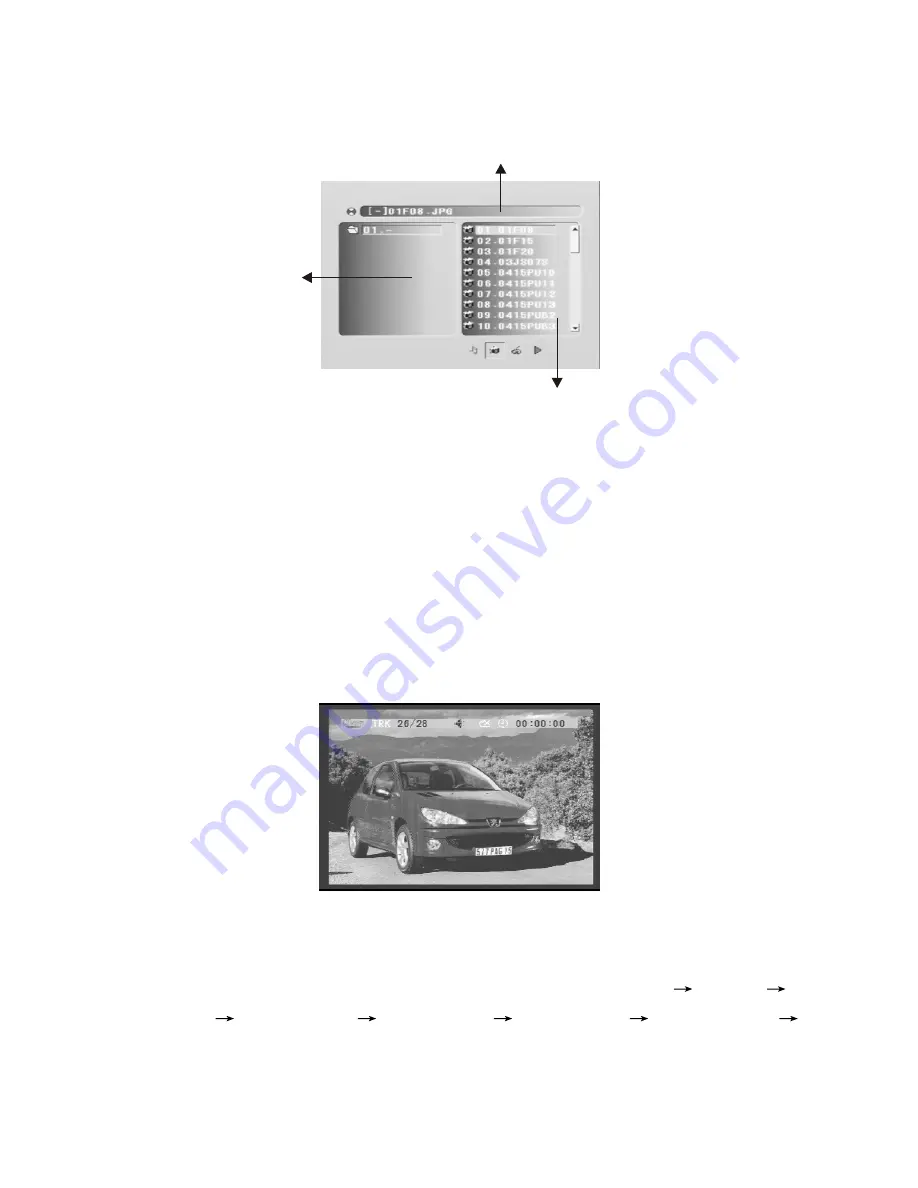
Viewing JPEG files
JPEG files table
The Operation method of viewing JPEG files is similar as the operation
method of playing MP3, the above picture will appear after insert JPEG
disk.
Select viewing JPEG files, operation methods shown as follow:
1. Left/right key to select 'File list', up/down key to select file, press
'enter' then JPEG file list will appear:
2. Left/right key to select 'JPEG file list in the current file', up/down key
to select JPEG file, press 'enter' or 'play' key start to view.
Zoom
1. Pictures are able to 'zoom in' for bigger size, press 'ZOOM IN' to
select the size of zoom in for pictures: zoom in 2 times
3 times
4 times
zoom in 2/1
zoom in 1/3
zoom in 1/4
zoom in OFF
2zoom in 2 times.
2. During pictures display, press up/down/left/right key to move the
position.
Current file select
File list
JPEG file list in the current file
-14-



























