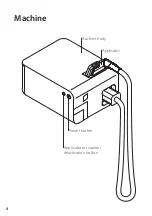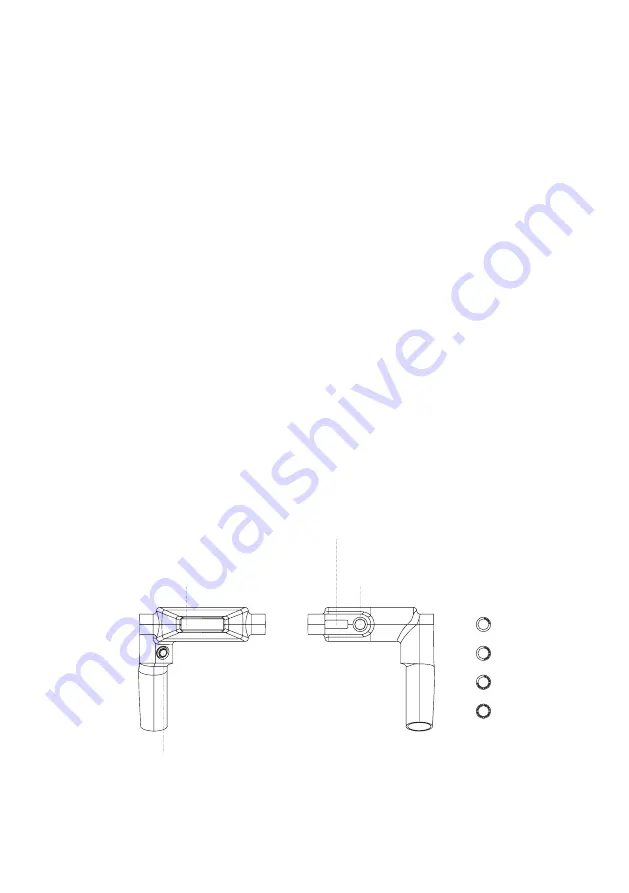
14
Turning on and off
1. Make sure the device is connected to the mains.
2. Press the on/off button and the cooling system fans start working.
3. Press and hold down the applicator activation/deactivation button until
you hear a beep sound and the power mode indicator on the applicator
lights up.
4. Power mode 1 is selected by default.
5. The device power control is carried out using the power mode selector.
6. When pressing the power mode selector, you can select the luminous
flux mode from 1 to 4.
7. The device is ready to use. Do not direct the applicator glass into the
eyes. When the release button is pressed once, three light impulses
emanate from the glass on the applicator.
8. To turn off the device, first, deactivate the applicator by holding the
activation/deactivating button on it until you hear a beep sound. After
that, press the device on/off button. The fans and the cooling system will
turn off.
Release button
Applicator glass
Power mode selector
Impulse counter
1
2
3
4