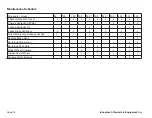Page 7
Terminator T-2100XME Manual
General Operating Instructions for the Terminator
®
• The Terminator
®
is designed to remove carpet, tile and glue
residue from floors.
• When removing product, position removed product so it
rolls to the side of the machine or have someone on the
side of the machine remove the product. NEVER WALK IN
FRONT OF OR BEHIND THE TERMINATOR
®
WHILE IT IS
RUNNING.
• Sharpen blades or dice material into narrower widths if
machine slows down or seems to be struggling.
• Do not use the Terminator
®
within one foot of walls or sta-
tionary objects. Damage to objects may occur if the Termi-
nator
®
strikes them.
• Use safe, OSHA approved tools and methods for sharpen-
ing blades.
• Make sure the Terminator
®
has a charged fire extinguisher,
working back up beacon and strobe light before operating.
Safety Features
The Terminator
®
is equipped with several features to help en-
sure your safety and the safety of workers around you.
Warning Light and Back-Up Alarm
An amber light is installed on the top rear section of the hood.
When the Terminator’s
®
ignition is in the ON position, the
warning light will flash. When the drive control is set in RE-
VERSE, the back-up alarm sounds to warn people nearby that
the machine is backing up.
Fire Extinguisher
A fire extinguisher with gauge is installed on the hood behind
the operator’s seat, within the operator’s reach. As a safety
measure, regularly inspect the gauge and recharge the fire
extinguisher as needed to maintain full capacity. Always re-
charge the extinguisher after each use.
Auto-stop
The Terminator® has two drive levers located to the right and
left of the operator seat and a blade height lever to the left
of the operator seat. The drive levers control the forward,
reverse, left, and right directions of the machine; the blade
height lever raises and lowers the blade. You must push
(forward) or pull (reverse) and hold the levers in position to
drive the machine or move the blade in the direction desired.
When you release a lever, the Terminator
®
or blade automati-
cally STOPS and will not move again until you push/pull and
hold the levers again. However, these levers are not meant as
brakes. Block wheels with a floor block when stopping on a
ramp and use the emergency brake. Without the emergency
brake the machine may roll forward or backwards on any slop-
ing surface.
Emergency Battery Disconnect
To the right side of the operator seat is a red disconnect
switch with a key. This disconnect will remove power from the
motor and other electronic components. Warning! Removing
power from the Terminator
®
while on a hill or ramp can lead to
a dangerous roll away situation. Always engage the parking
brake before disconnecting power.
Safety Instructions
The Terminator
®
is designed for safe operation by trained, des-
ignated personnel. To help ensure your safety as a designated
operator, read these safety instructions before you operate the
equipment. Regardless of your experience with machinery,
the Terminator
®
has unique features and systems which you
need to know about and understand before you operate or
service the machine.
Summary of Contents for Terminator T-2100XME
Page 19: ...Page 19 Terminator T 2100XME Manual ...
Page 21: ...Page 21 Terminator T 2100XME Manual Parts Diagrams ...
Page 27: ...Page 27 Terminator T 2100XME Manual 4 10 6 5 9 3 7 1 8 2 ...
Page 33: ...Page 33 Terminator T 2100XME Manual 7 2 9 8 6 4 5 6 3 1 ...
Page 35: ...Page 35 Terminator T 2100XME Manual 4 6 3 2 5 7 1 SEE NOTE 1 ...
Page 41: ...Page 41 Terminator T 2100XME Manual 4 3 2 5 1 ...
Page 43: ...Page 43 Terminator T 2100XME Manual 16 4 14 15 3 1 12 13 10 6 2 7 8 5 9 11 14 ...
Page 45: ...Page 45 Terminator T 2100XME Manual 7 11 4 8 9 3 2 5 6 10 1 9 ...
Page 47: ...Page 47 Terminator T 2100XME Manual 4 5 1 2 3 6 8 7 6 ...
Page 53: ...Page 53 Terminator T 2100XME Manual 17 14 7 5 8 6 3 4 1 13 18 16 15 11 12 2 10 ...